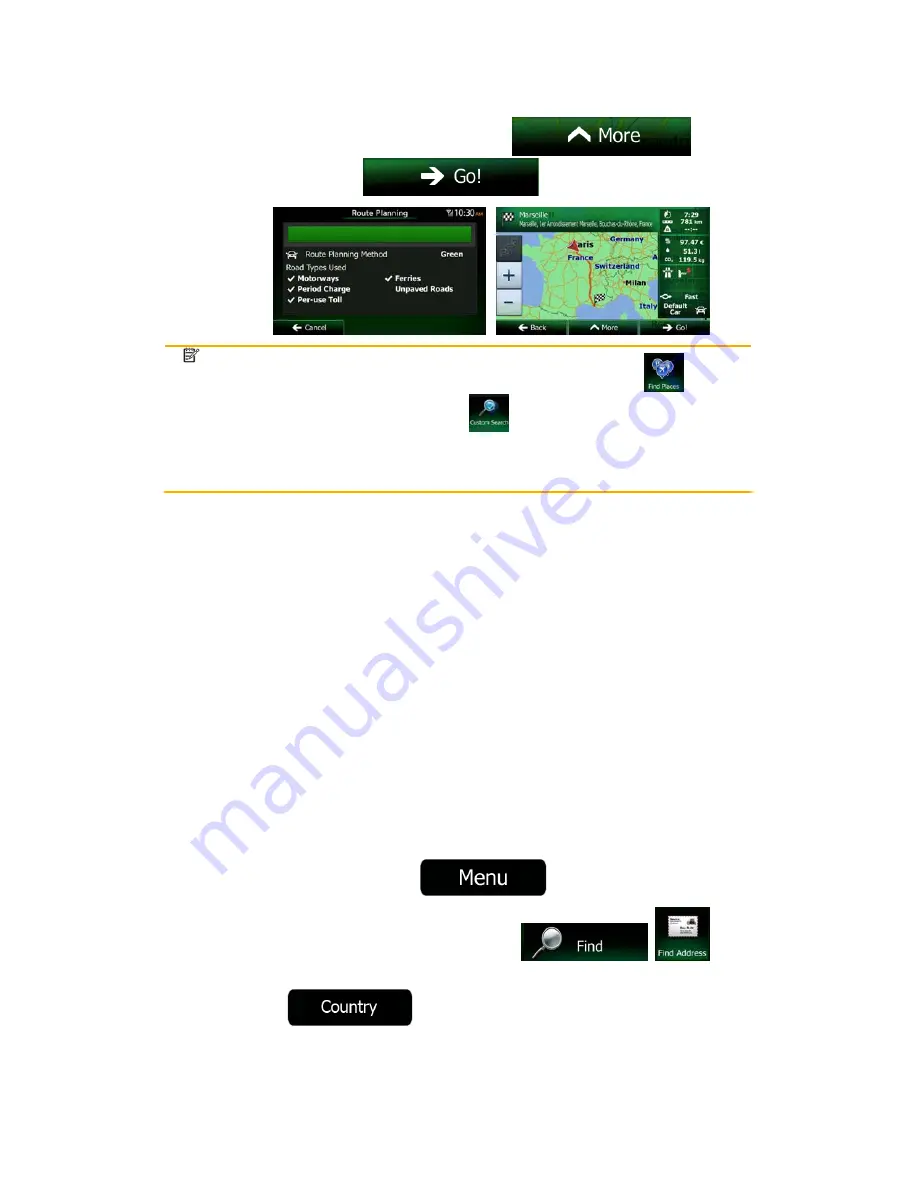
34 NX503E English
6.
After a short summary of the route parameters, the map appears showing the entire
route. The route is automatically calculated. Tap
to modify
route parameters, or tap
and start your journey.
Note!
The alternative way to search for a Place category is to tap the
button in
the Destination menu and then tap
. This alternative is different from the
Combined Search. When you search for a Place category here, you will go
through the whole Place category tree. When you select a category, the list of
its subcategories opens.
3.1.2 Entering an address or a part of the address
If you know at least a part of the address, it is the quickest way to select the destination of the
route.
Using the same screen, you can find an address by entering:
the exact address, including house number
the centre of a city/town
an
intersection
the midpoint of a street
any of the above, starting the search with the postal code (page 41)
3.1.2.1 Entering an address
To enter an address as the destination, do as follows:
1.
If you are on the Map screen, tap
to return to the Navigation Menu.
2.
In the Navigation Menu, tap the following buttons:
,
.
3.
By default, Clarion Mobile Map proposes the country and city/town where you are. If
needed, tap
, enter the first few letters of the country name on the
keyboard, and select one country from the list of results.
















































