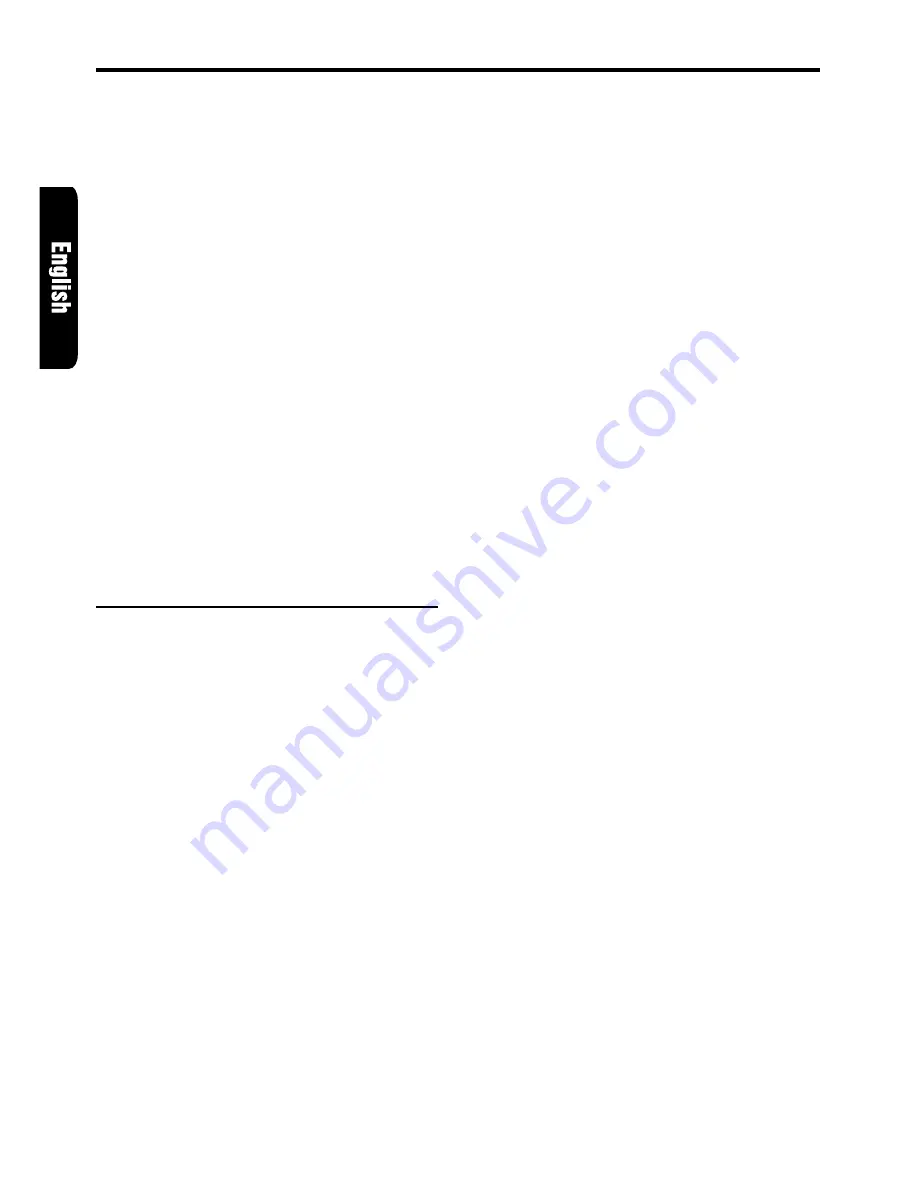
26
RMX855Dz
Editing/storing a S.EQ menu (User
memory)
1. Select a S.EQ menu which you want to edit
on the basis of.
2. Press and hold ADJ button
4
for 1 second or
longer.
3. Press the right or left side of SEARCH button
%
to select the item to be adjusted.
There are DIFFUZE, CAR WIDTH and CAR
LENGTH available for the items to be adjusted.
∗
For details on each adjustment item, refer to the
owner’s manual supplied with the DPH7500z.
4. Tur n the Rotar y knob
&
clockwise or
counterclockwise to make the adjustment. The
adjustment range is from 1 to 10 for each item.
5. Repeat steps 3 to 4 to complete the
adjustment and press ADJ button
4
.
6. Press and hold one of the Direct buttons
9
for 2 seconds or longer to store the edited
contents.
∗
You can give a title to the user memory. For
the inputting method of titles, refer to the
subsection “Inputting a title” in the “Operations
common to each mode”.
Professional mode/P.EQ operations
P.EQ effect on/off
While the “P.EQ” indication
7
is lit in the display,
the P.EQ effect is set to “ON”.
∗
The factory default setting is “ON”.
1. Press A-M button
$
and select “P.EQ”. While
“P.EQ” is selected, “P.EQ” blinks in the display.
2. Press DISP button
!
.
3. Press A-M button
$
. “P.EQ” in the display is
changed from blinking to lit or unlit.
∗
When “P.EQ” is unlit, the P.EQ effect is set to OFF.
Note:
• If the P.EQ effect is set to OFF, the adjustment
made in the “P.EQ operations” is not reflected in
the music source.
DSP Operations
Selecting a P.EQ menu
1. Press A-M button
$
and select “P.EQ”. “P.EQ”
blinks in the display.
2. Press BND button
#
to select “BASC” (basic).
“BASC” appears in the function mode
indication
#
.
3. Press one of the Direct buttons
9
and select
the desired P.EQ menu.
∗
To select the user memory, press BND button
#
to select “USER” and press one of the Direct
buttons
9
.
Editing/storing a P.EQ menu (User
memory)
1. Select a P.EQ menu which you want to edit
on the basis of.
2. Press and hold ADJ button
4
for 1 second or
longer.
3. Press the right or left side of SEARCH button
%
to select the item to be adjusted.
There are correction channel, correction band,
selection of the center frequency, gain
adjustment and selection of the Q-curve
available for the items to be adjusted.
∗
For details on each adjustment item, refer to the
owner’s manual supplied with the DPH7500z.
4. Tur n the Rotar y knob
&
clockwise or
counterclockwise to make the adjustment.
5. Repeat steps 3 to 4 to complete the
adjustment and press ADJ button
4
.
6. Press and hold one of the Direct buttons
9
for 2 seconds or longer to store the edited
contents.
∗
You can give a title to the user memory. For
the inputting method of titles, refer to the
subsection “Inputting a title” in the “Operations
common to each mode”.
Summary of Contents for RMX855Dz
Page 26: ...30 RMX855Dz Memo ...





































