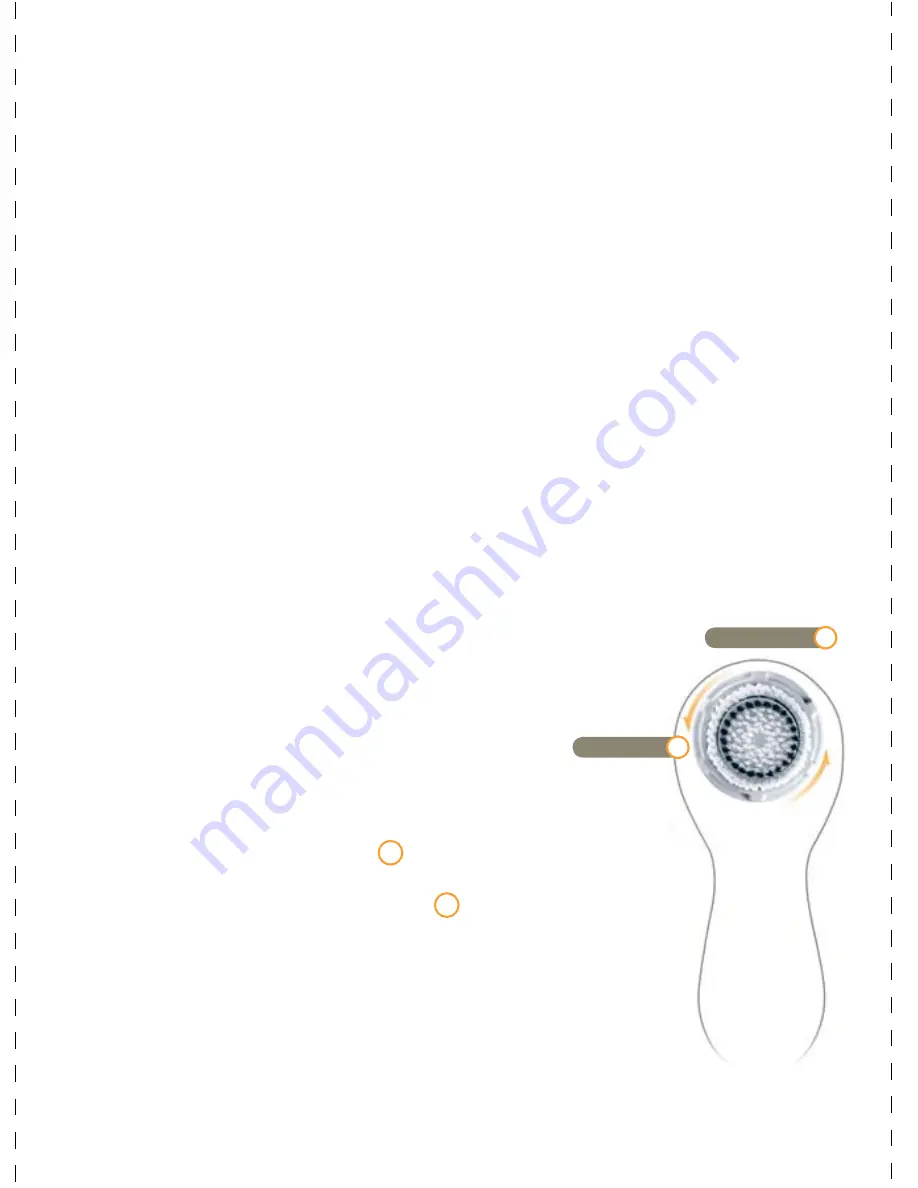
C
D
A
B
HANDLE
BRUSH HEAD (Sensitive)
ON/OFF BUTTON
SPEED BUTTON
A
B
C
D
E
F
G
YOUR CLARISONIC
The essential first step in your daily skin care ritual, Clarisonic
®
is a
professional-caliber brush that uses a gentle sonic micro-massage
action to cleanse deeply. Clarisonic gently clears pores without harsh
abrasion or chemicals, cleansing so effectively that skin care products
absorb better. Clinical results include 6x more makeup removed than
manual cleansing, reduced appearance of pores, fine lines and
wrinkles, and improved skin tone.
E
F
SPEED INDICATOR
CHARGE INDICATOR
CHARGING CRADLE
G
READ ALL INSTRUCTIONS BEFORE USE
TO USE
Prior to the first use, charge the Clarisonic
handle for 24 hours.
If you wear makeup, remove eye
makeup by hand.
Wet your skin and the brush head with
warm water. Liberally apply cleanser
to your skin or to the brush head. Push
the on/off button to turn your Clarisonic
on and gently move the brush using a
small circular motion, beginning on the
forehead, then moving to the nose/chin
area and the cheeks at the T-TIMER
®
prompts.
Pressing too hard will impede the motion
of the brush and reduce its effectiveness.
The outer brushes are designed to
contain any residual mist from the brush
oscillation, so be sure to hold the brush
head flush to your skin.
The Clarisonic handle is waterproof and
may be used in the shower or bathtub.
Refer to Important Safeguards regarding
the charging cradle.
Cleanse your face using our
T-TIMER recommended
duration and zones.
forehead
20
seconds
nose/
chin
20
seconds
each
cheek
10
seconds
Gently move the brush using
a small circular motion.
pushdown
1
pullaway
2
…
a
nd
tw
ist
CARING FOR YOUR CLARISONIC
To keep your Clarisonic in optimum condition, care for it as follows.
Do not use abrasive cleaners or chemicals to clean any part of the
Clarisonic. Do not put any part of the Clarisonic in a dishwasher.
HANDLE
Once a week remove the brush head and wash the handle using
warm soapy water to remove any residue buildup. The handle
is sealed and fully waterproof. Never attempt to open the brush
handle for any reason.
INFREQUENT USE: The Clarisonic handle needs to receive a charge
occasionally. If you rarely use the handle, place it in the charger
every 3 months to maintain its charging capability.
We recommend that you keep the handle in the charging cradle
when not in use. Secure the cord with a tie-wrap.
CHARGING CRADLE
IMPORTANT: Unplug the charging cradle before you clean it. After
unplugging the cradle, wipe it with a soft, damp cloth. Do not
immerse the charging cradle in water.
BRUSH HEADS
We recommend that the Clarisonic brush
head be replaced every 90-120 days as the
bristles become fatigued and less effective
over time. Once a week, remove the brush
head from the handle and rinse with warm
soapy water to remove any residue.
To remove the brush head, 1 grip the brush
head firmly, then push and twist it counter-
clockwise (like a medicine cap). 2 Pull the
head away from the handle.
To attach the brush head, push down and
twist the head clockwise until it snaps into
place. Be sure you hear a tight snap.
TIP:
Use the brush head cap to easily
remove and attach the brush head with a
simple twist.
CUSTOMIZING YOUR CLARISONIC
The Clarisonic is packaged with a Sensitive brush head (white base)
installed. We also offer facial brush heads for different skin types, and
an optional Body Brush Head to care for areas of the body needing
extra attention.
With a facial brush head attached, all speed settings gently and
effectively cleanse the face. The high speed setting is particularly
effective for the décolleté.
With the Body Brush Head attached, the Clarisonic Smart Handle
™
automatically initiates body mode (constant or pulse). The Body Brush
Head is not for use on the face.
CHARGING
Your system kit includes a charging
cradle to hold and charge the brush
handle.
Place your Clarisonic in its charging
cradle overnight to recharge it.
Allow 24 hours for a full charge. A
full charge allows up to 30 minutes
of use, and about 20 minutes of use
with the optional Body Brush Head.
The green lights on the back of the
handle indicate charge level. When
the battery is low, the brush handle will
beep immediately after use to alert you
to place it in the cradle for charging.
If your Clarisonic stops working, place it
in the charger for a minimum of 5 hours.
If the issue is not resolved, please
contact Customer Service.
Your sytem kit may include one of these
charging cradle models:
DOMESTIC CHARGING CRADLE
for use in the US and Canada
Compatible only with 120 Volts AC/60
Hz outlets.
UNIVERSAL CHARGING CRADLE
for worldwide use
Compatible with international and
domestic outlets (100-240 Volts AC;
50/60 Hz) with the respective country
plug adapter.
If the shape of the plug does not fit the
power outlet, use an attachment plug
adapter of the proper configuration for
the power outlet.
For proper charging place handle
in the charging cradle as shown
Universal charging cradle
SPEED SETTINGS
The Clarisonic PRO offers a choice of 4 speeds: pro, high, normal and
low. Speed is indicated both audibly and visually. To change speeds,
press the speed button while the Clarisonic is on. The factory setting
is low speed.
Speed settings for facial cleansing
Speed
Audible indication
Visible indication
Pro
5 ascending beeps
both red lights on
High
4 ascending beeps
upper red light on
Normal
3 ascending beeps
lower red light on
Low
3 descending beeps
no red lights on
Body modes for cleansing targeted areas of the body
Constant
no beeps
upper red light on
Pulse
no beeps
lower red light on
CLEANSING TIMER (T-TIMER
®
)
For even and thorough cleansing of your face, the Clarisonic features
a proprietary T-TIMER that beeps and pauses momentarily to indicate
it is time to move to another part of your face. We recommend the
one-minute setting: 20 seconds on your forehead, 20 seconds on
your nose/chin, and 10 seconds on each cheek.
T-TIMER settings for facial cleansing are indicated by different audible
sequences. To change the setting, press and hold the on/off button
for 2 seconds. To change to a different setting, release the on/off
button, then press twice and hold.
Audible indication
Cleansing duration
T-TIMER beeps
1 long beep &
2 minutes
at 40, 80, and 100
2 short beeps
seconds
1 long beep only
2 minutes
none
1 long beep &
1 minute (this is factory at 20, 40, and 50
1 short beep
selected default)
seconds
With optional Body Brush Head attached
No beeps
3 minutes
none
To pause the cleansing cycle for up to 30 seconds, simply press the
on/off button. The red lights flash in pause mode. To resume, press
the on/off button.




























