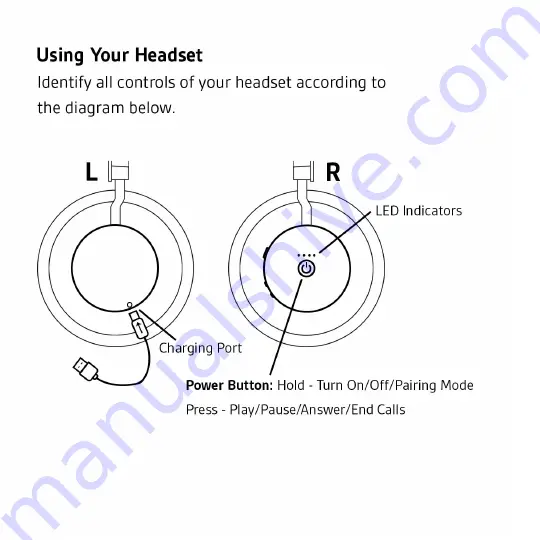Reviews:
No comments
Related manuals for AH200

BT160
Brand: Jabra Pages: 2

Quest 2
Brand: OCULUS Pages: 3

HS-819USB
Brand: Clas Ohlson Pages: 20

Leto
Brand: B-Speech Pages: 11

6938818308695
Brand: Yealink Pages: 24

W880
Brand: Agent Pages: 18

412 RDB
Brand: ZEKLER Pages: 156

H211
Brand: Jablue Pages: 5

Style OTE14
Brand: Jabra Pages: 80

NITRO NHW820
Brand: Acer Pages: 5

BT-H01
Brand: XinHuaMei Electronics Pages: 2

SM-R325
Brand: Samsung Pages: 95

SM-R324
Brand: Samsung Pages: 93

HEBE M2 RGB
Brand: GAMDIAS Pages: 20

FH-20
Brand: Firecom Pages: 2

8038
Brand: Alcatel-Lucent Pages: 2

GXT 4376
Brand: Trust Pages: 52

RF-BTHP01
Brand: Lubix Pages: 7