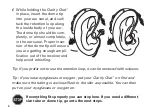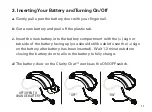6. Using with Telephones and Cellular Phones
Begin by switching to Program 4. Hold your phone to your ear as you would
normally hold it. If you cannot hear well, move the handset slowly along the
body of the Clarity Chat. There will be a spot where the sound becomes
louder and clearer. Stay in that position for the duration of the call. It may
help to turn the volume up on your phone.
Telecoils:
Your device contains a telecoil. The telecoil converts electromagnetic signals
directly from the telephone into sound. To use the telecoil, select the pro-
gram setting 4, using the program control button. The telecoil setting may
help you to hear more clearly while using the telephone. After finishing
your phone call, change back to your preferred program.
Other uses of a telecoil:
Telecoils can be used with assistive listening devices called induction loops.
If you are at a public event and the room is “looped,” then you can use your
16
Summary of Contents for Chat
Page 1: ...USER GUIDE P E R S O N A L S O U N D A M P L I F I E R ...
Page 2: ......
Page 30: ......
Page 31: ......