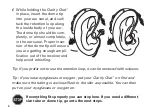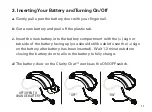What’s In The Box............................3
Your Clarity Chat
™
at a Glance.......4
1. Wearing and Using Your
Clarity Chat
™
for the First Time...6
2. Getting Started.............................7
3. Inserting Your Battery and
Turning On/Off...........................11
4. Battery Information...................12
5. Controlling Volume and
Programs....................................14
6. Using with Telephones and
Cellular Phones..........................16
7. Cleaning your Earpiece,
Thin Tubing, and Dome Tip.......18
8. Additional Tips in Caring for
Your Clarity Chat
™
.....................20
9. Troubleshooting.........................21
10. Warnings to Consumer............22
11. Regulatory Compliance...........23
12. Warranty Information..............24
Table of Contents
2
Summary of Contents for Chat
Page 1: ...USER GUIDE P E R S O N A L S O U N D A M P L I F I E R ...
Page 2: ......
Page 30: ......
Page 31: ......