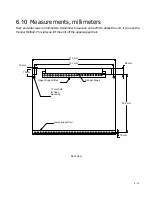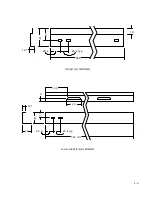6 - 9
Interlocks
:
There are three interlocks. If any interlock
opens, the lamp power is shut off.
• Lamp access door: When the lamp access
door opens slightly, a switch opens that
shuts off lamp ballast power.
• Lamp thermal cutoff: If the lamp
temperature exceeds a safe limit, a
thermal cutoff switch opens, which
mechanically shuts off power from the
lamp ballast. This cutoff works even if
something is wrong with the electronics
module. If this cutoff has been tripped,
something is seriously wrong. Do not
reset it. Call a qualified service person.
• Fan rotor: The fan motor has a “locked
rotor” sensor. If the fan motor stops
turning, the electronics module shuts off
power to the lamp ballast.
There is no interlock for the screen. Removing
the screen does
not
turn off the high voltage
lamp ballast. This is why the screen has locks
that are held in place by screws. Only qualified
service persons should remove the screen.
Lockout
:
With Auto Lamp On enabled (the factory
default condition) in the
Misc Control
menu,
the ballast will try to ignite the lamp three
times, waiting 30 seconds after each try. Here is
the order of events from the initial application
of power.
1. The lighted circuit breaker is turned on.
2. The electronics module goes through
some initialization procedures. This takes
about 10 seconds.
3. The fans start and the
STANDBY
LED
flashes for another 10 seconds or so.
4. The electronics module tries to ignite the
lamp. If it senses that the lamp is lit, the
STANDBY
LED goes out, and all is normal.
If it does not sense that the lamp is lit …
5. The
STANDBY
LED flashes for 30 seconds.
During this time, the ON command will
not turn on the lamp.
6. The electronics module tries to ignite the
lamp a second time. If it senses that the
lamp is lit, the
STANDBY
LED goes out, and
all is normal. If it does not sense that the
lamp is lit …
7. The
STANDBY
LED flashes for another 30
seconds. During this time, the ON
command will not turn on the lamp.
8. The electronics module tries to ignite the
lamp a third time. If it senses that the
lamp is lit, the
STANDBY
LED goes out, and
all is normal. If it does not sense that the
lamp is lit, the
STANDBY
LED turns flashes
for a third 30-second period. Then it stays
on without flashing, and the unit waits for
a manual ON command.
Summary of Contents for Leopard VN-3820-VA
Page 1: ...Leopard VN 3820 VA User Guide ...
Page 2: ......
Page 3: ...VN 3820 VA VN 3830 VA User s Guide 070 0032 06 7 October 2003 ...
Page 8: ...vi vi ...
Page 14: ...1 6 ...
Page 28: ...2 14 ...
Page 52: ...3 24 ...
Page 57: ...4 5 Don t spray liquids directly onto the face of the screen ...
Page 58: ...4 6 ...
Page 63: ...5 5 ...
Page 66: ...5 8 ...
Page 84: ...6 18 ...
Page 91: ...6 25 Bottom view showing measured locations of parts ...
Page 95: ...6 29 ...
Page 99: ...6 33 ...
Page 101: ......