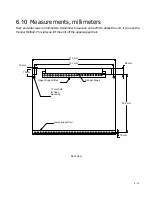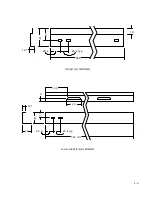Function
RS232
Commands
RS232 Data
Comments
Incr
Decr
Get
Set
6 - 11
Color Controls
Display Color Balance Menu
BAL
Red Color Balance Adjust (white)
BRU
BRD
BR$
CR#
$ and # = 0–31
Green Color Balance Adjust
(white)
BGU
BGD
BD$
CG#
$ and # = 0–31
Blue Color Balance Adjust (white)
BBU
BBD
BB$
CB#
$ and # = 0–31
Red Color Balance Adjust (gray)
GRU
GRD
GR$
RR#
$ and # = 0–7
Green Color Balance Adjust (gray)
GGU
GGD
GG$
RG#
$ and # = 0–7
Blue Color Balance Adjust (gray)
GBU
GBD
GB$
RB#
$ and # = 0–7
Gamma Control
GON
GOF
GO*
1 = on, 0 = off
Auto Re-strike Controls
Enable / Disable Auto Re-strike
LF1
LF0
LF*
LF1 = auto re-strike active
LF0 = auto re-strike inactive
Test Signal
Controls
Test Signal Disable (pass video)
TSD
TS*
TSD removes test signal and allows video to
show
0 = off, 1 = White, 2 = Black, 3 = Gray,
4 = Red, 5 = Green, 6 = Blue,
7 = Geometry,
10 = Gray Ramp
Test Signal - White Field
WHT
Test Signal - Black Field
BLK
Test Signal - 50% Gray Field
GRY
Test Signal - Red Field
RED
Test Signal - Green Field
GRN
Test Signal - Blue Field
BLU
Test Signal - Geometry
Test Signal - Gray Ramp
GE4
Test Signal -
TS*
0 = off, 1 = on
Test Signal - Data Red
TR#
Set test signal red level 0–255
Test Signal - Data Green
TG#
Set test signal green level 0–255
Test Signal - Data Blue
TB#
Set test signal blue level 0–255
System Monitor
Ping
PNG
Verifies that a cube is at an address
Product ID
P00
Gets the product ID (hex)
In the About menu, the project number is
573-xxyy-zz. The xx value is returned as a
hex number.
Version ID
VER
Get software version ID (hex)
0x01 = Rev A
0x02 = Rev B
0x03 = Rev C, etc.
Protocol Control (1)
Received Valid Command
ACK
Command successfully executed
Received Invalid Command
NAK
Command error on execution
Unknown Command
UNK
Unknown command
Parameter Error
ERR
Parameter error
Summary of Contents for Leopard VN-3820-VA
Page 1: ...Leopard VN 3820 VA User Guide ...
Page 2: ......
Page 3: ...VN 3820 VA VN 3830 VA User s Guide 070 0032 06 7 October 2003 ...
Page 8: ...vi vi ...
Page 14: ...1 6 ...
Page 28: ...2 14 ...
Page 52: ...3 24 ...
Page 57: ...4 5 Don t spray liquids directly onto the face of the screen ...
Page 58: ...4 6 ...
Page 63: ...5 5 ...
Page 66: ...5 8 ...
Page 84: ...6 18 ...
Page 91: ...6 25 Bottom view showing measured locations of parts ...
Page 95: ...6 29 ...
Page 99: ...6 33 ...
Page 101: ......