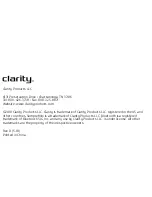7
E
N
G
L
I
S
H
seconds. SempreMini automatically reconnects when back in range; if not, press MFB once
to reconnect. If out of range for more than 6 minutes, SempreMini will turn intself off to
conserve battery.
7. Standby mode, mobile phone connection active
Blue light flashes every 10 seconds.
8. Play/Pause music
During playback, press MFB once.
9. Skip Forward/Skip Previous music
During playback, press Fast Forward or Rewind button once.
10. Reset/Remove paired mobile phone history
Press and hold MFB and Volume Up buttons until you hear a beep; red light flashes once to
indicate removal of mobile phones from headset memory.
• Please use the mobile phone for MUTE/HOLD/REJECT and other functions. For a complete
list of features, visit www.clarityproducts.com
• SempreMini is designed to work with mobile phones and Bluetooth-enabled devices with
Bluetooth Handsfree profile; the compatibility of some features is not guaranteed for all
devices.