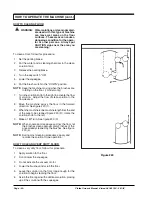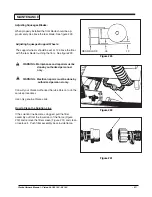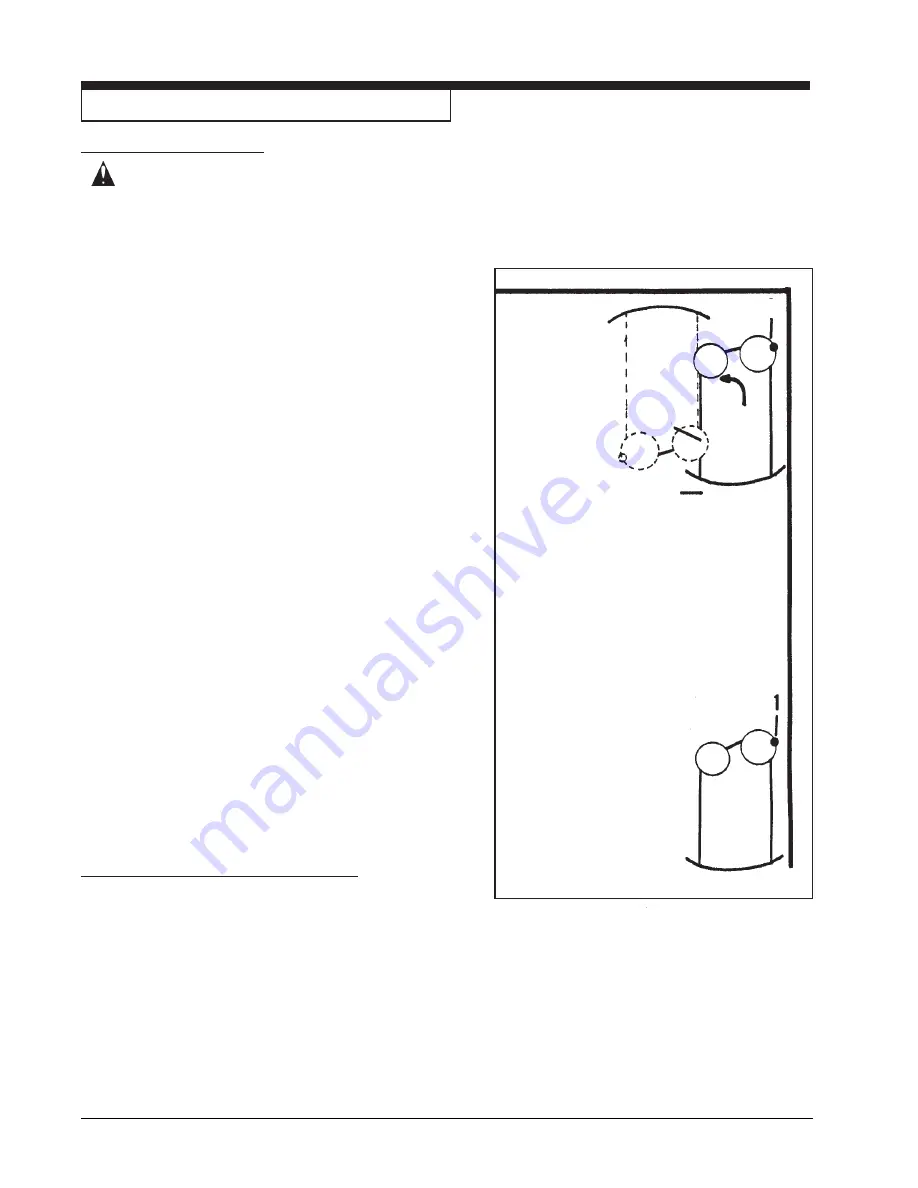
Page -20-
Clarke Owner's Manual -Vision 38 I\32 I/IX - 26 I/IX
HOW TO OPERATE THE MACHINE (cont.)
HOW TO CLEAN A FLOOR
WARNING: Water solutions or cleaning materi-
als used with this type of machine
can leave wet areas on the floor
surfaces. These areas can cause a
dangerous condition for the opera-
tor or other persons. Always put
CAUTION signs near the area you
are cleaning.
To clean a floor, follow this procedure:
1. Set the parking brake.
2. Put the water and a cleaning chemical in the clean
solution tank.
3. Release the parking brake.
4. Turn the key switch "ON".
5. Lower the squeegee.
6. Put the brush switch in the "DOWN" position.
NOTE
: Keep the machine moving when the brushes are
rotating on the floor. (I models only)
7. Turn the solution knob to the right to activate the flow
of solution. Adjust the flow of clean solution to the
flow desired.
8. Move the machine across the floor in the forward
direction. See figure #20 (1).
9. When the machine is one machine length from the end
of the area to be cleaned (figure #20 (2)), rotate the
solution knob to the left.
0. Make a 180
0
turn. See figure #20 (3).
NOTE:
When you make more passes across the floor, let
the brushes clean approximately 2 inches of the
area already cleaned by the brushes. See figure
#20 (4).
NOTE:
During most cleaning procedures, apply and
remove the solution in one operation.
HOW TO CLEAN A VERY DIRTY FLOOR
To clean a very dirty floor, follow this procedure:
1. Apply solution to the floor.
2. Do not lower the squeegee.
3. Do not activate the vacuum motor.
4. Lower the brushes and scrub the floor.
5. Leave the solution on the floor long enough for the
solution to begin cleaning the floor.
6. Scrub the floor again with additional solution, picking
up all the solution with the squeegee
Figure #20
3
4
2
Summary of Contents for 26I-00260A
Page 29: ...Clarke Owner s Manual Vision 38 I 32 I IX 26 I IX 29 NOTES...
Page 62: ...NOTES...