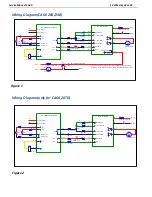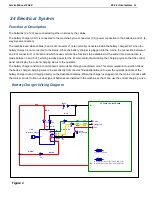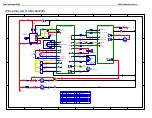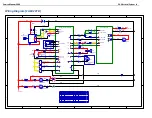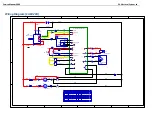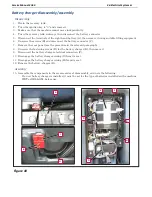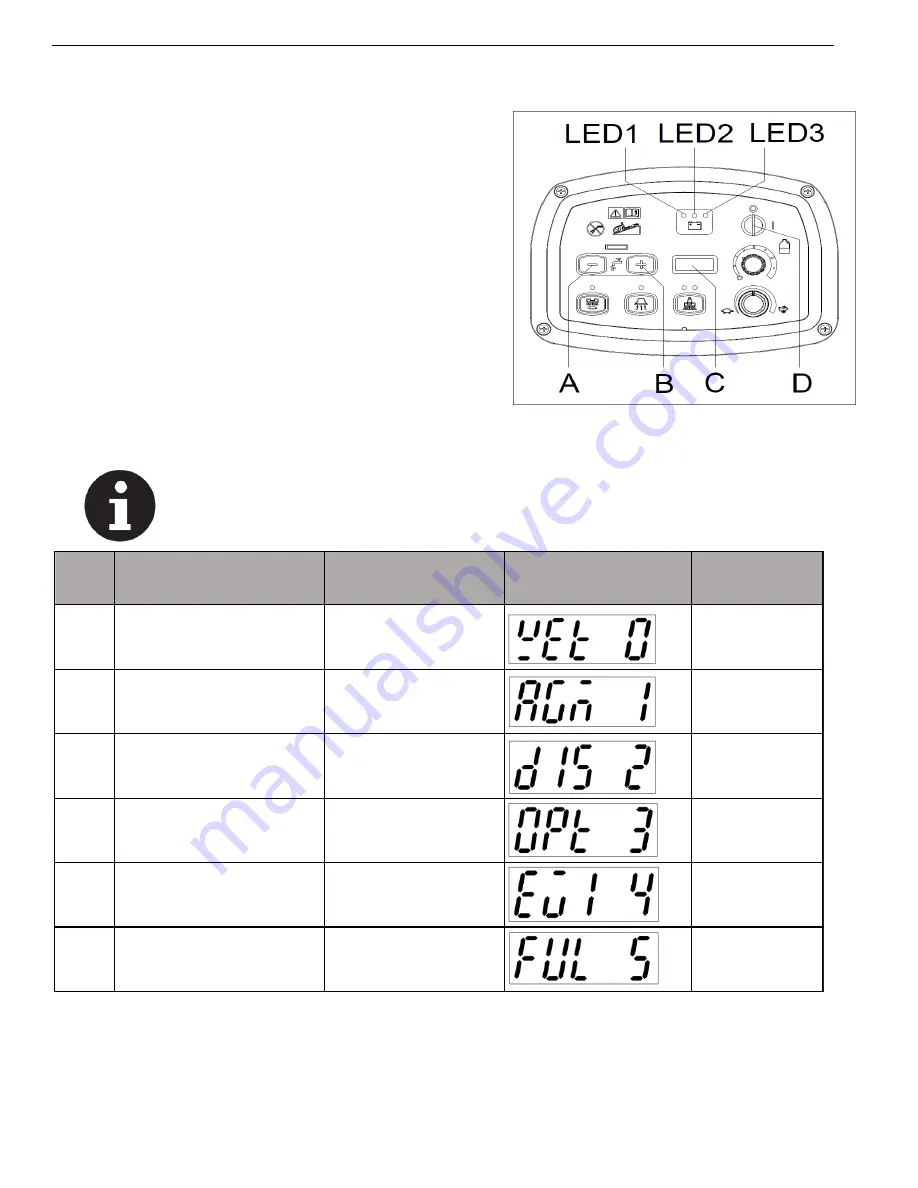
Service Manual-CA60 24-Electrical System
34
Setting the Installed Battery
According to the type of batteries (WET OR GEL/AGM)
,set the machine as follows.
1.
Press both the buttons (A, Figure. 2) and (B) at the same. Insert
the ignition key (D) and turn on the power,
after 0.5 second, the LED display (C) ,will show the current
battery type saved in memory to confirm that you are in the
battery setting mode. Then release the buttons.
2.
The setting can be changed from 0 to 5 by pressing button(B),
or from 5 to 0 by pressing button(A).
After the battery mode
setting is completed, turn off the power(D) and the new setting
of battery mode can be saved automatically.
3.
The battery type setting is completed.
Note
Regarding the factory setting, determine the battery type from boot time display according to the
table below.
Mode
Battery type /Battery
mafacturer
Battery Charging
Curve
LED Display during
setting(C,Figure.2)
Boot time
display
0
WET
General Wet Curve
led1 blink
twice
1
GEL/AGM
General GEL/AGM
Curve
led2 blink
twice
2
DISCOVER
DISCOVER
led3 blink
twice
3
OPTIMA
OPTIMA
Both LED1 and
LED2
blink twice
4
EXIDE
EXIDE
Both LED1 and
LED3
blink twice
5
FULLRIVER
FULLRIVER
Both LED2 and
LED3
blink twice
Figure 2
Table 1
Summary of Contents for CA60 20B
Page 15: ...Service Manual CA60 03 General Information 12 Dimensions Continues CA60 20D CA60 20TD Figure 4...
Page 16: ...Service Manual CA60 03 General Information 13 Dimensions Continues CA60 20B Figure 5...
Page 17: ...Service Manual CA60 03 General Information 14 Dimensions Continues CA60 24B Figure 6...