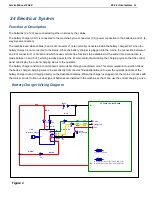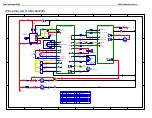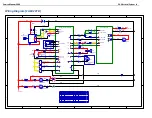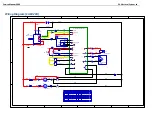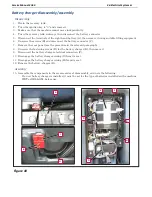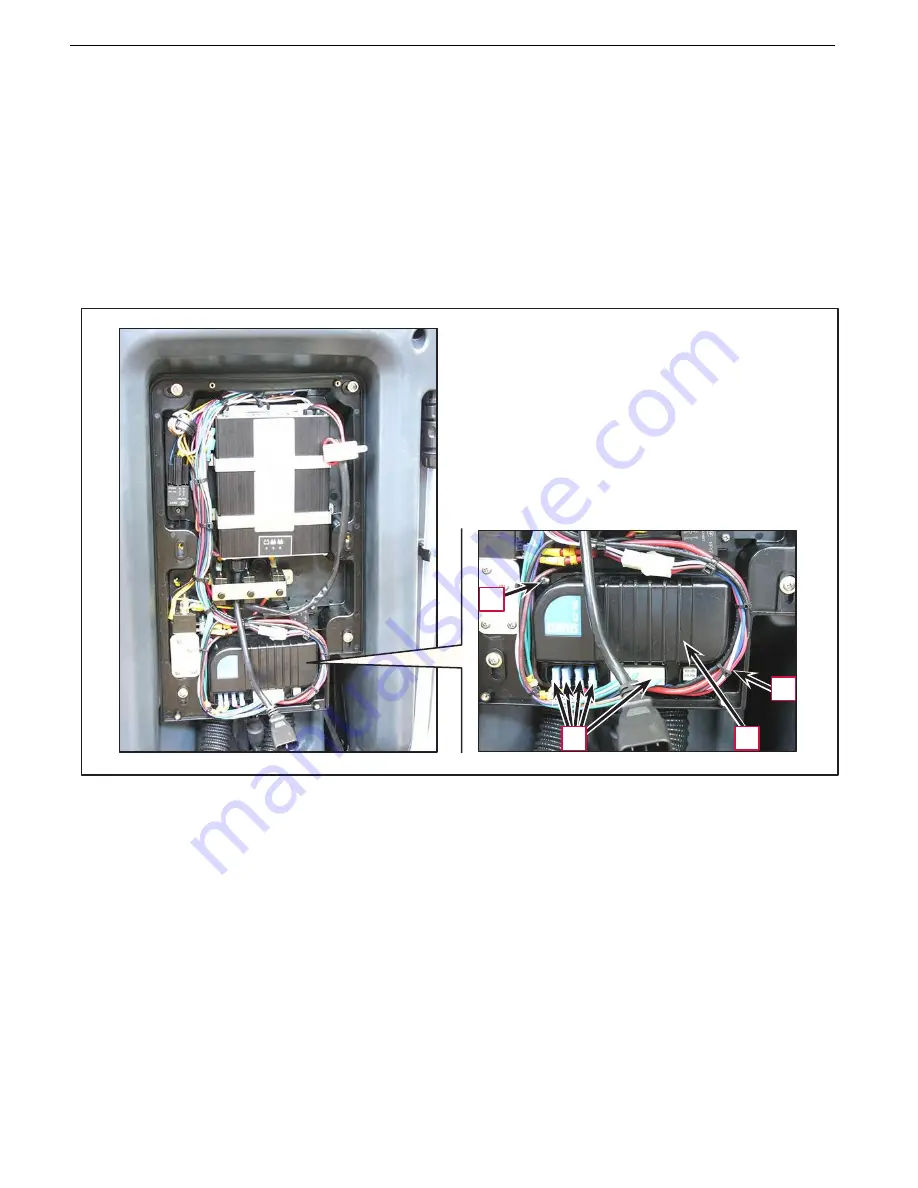
Service Manual-CA60 24-Electrical System
40
Drive system electronic board disassembly/assembly
Disassembly
1.
Remove the rear panel (see the procedure in the relevant paragraph).
2.
Disconnect the electrical connections (A) on the drive system electronic board (B), then move the wiring
out of the way.
3.
Unscrew the two screws (C) and remove the drive system electronic board (B).
Assembly
4.
Assemble the components in the reverse order of disassembly.
C
C
A
B
Figure 9
Summary of Contents for CA60 20B
Page 15: ...Service Manual CA60 03 General Information 12 Dimensions Continues CA60 20D CA60 20TD Figure 4...
Page 16: ...Service Manual CA60 03 General Information 13 Dimensions Continues CA60 20B Figure 5...
Page 17: ...Service Manual CA60 03 General Information 14 Dimensions Continues CA60 24B Figure 6...