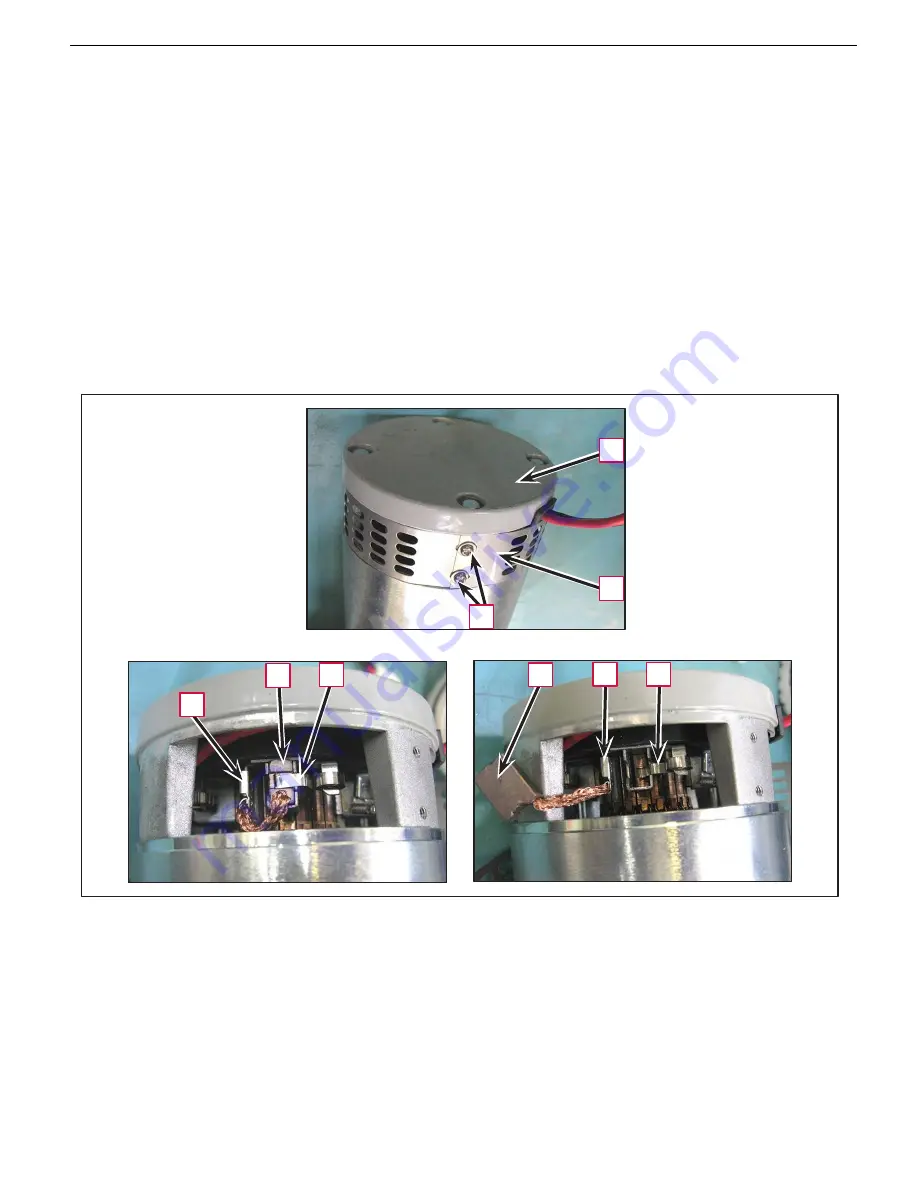
Service Manual-CA60 34 Scrub System DISC(CA60 20D/20TD) 57
Brush Motor Carbon Brushes Disassembly/Assembly
Disassembly
1.
Remove the brush deck (see procedure in the relevant paragraph); it is not necessary to disconnect the
brush motor electrical connection.
2.
Unscrew the screws (A) and remove the brush motor (C) protection strip (B).
3.
For each of the motor’s four carbon brushes, disengage the spring (D) and remove the carbon brush (E)
from its seat, then detach the carbon brush by disengaging its electrical connection (F).
4.
Check the condition of the four carbon brushes (E). Replace the carbon brushes when the contact with
the motor armature is insufficient or if the carbon brush contact surface is not intact due to wear, or
if the thrust spring is broken, etc. If the residual length of the carbon brushes is minimal, they must
be replaced in any case.
Replace all motor carbon brushes at the same time.
5.
Assemble the components in the reverse order of disassembly.
C
B
A
E
D
E
F
D
F
Figure 8
Summary of Contents for CA60 20B
Page 15: ...Service Manual CA60 03 General Information 12 Dimensions Continues CA60 20D CA60 20TD Figure 4...
Page 16: ...Service Manual CA60 03 General Information 13 Dimensions Continues CA60 20B Figure 5...
Page 17: ...Service Manual CA60 03 General Information 14 Dimensions Continues CA60 24B Figure 6...







































