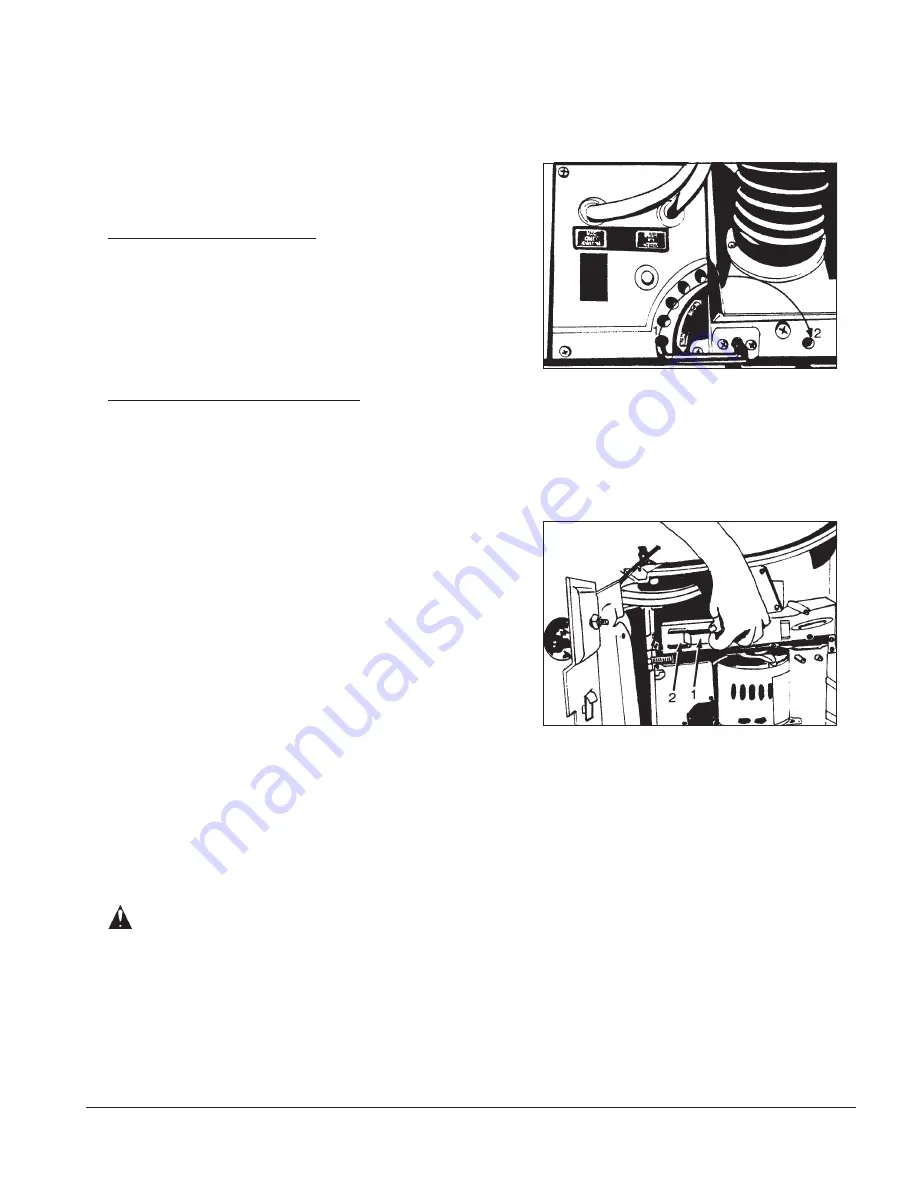
Clarke
®
Operator's Manual 577 Carpetmaster
Page 9
To open the cover, follow this procedure:
1. Remove the electrical plug from the electrical outlet.
2. Put the machine on its side so that the right side is up.
3. Remove the screw.
4. Pull the lever (1) and turn it clockwise to release the cover.
5. Put the rod in the detent opposite the five brush setting
holes (2). See figure 12
How To Clean The Air Tunnel
The air tunnel cover is located on the bottom of the machine.
To clean the air tunnel, follow this procedure:
1. Lift the tunnel clamp (1).
2. Remove the cover (2).
3. Remove the object or debris.
4. Put the cover in position.
5. Push the tunnel clamp down. See figure 13
How To Adjust The Brush Drive Belt
To adjust the tension of the belt to drive the brush, use this
procedure:
1. Loosen the four screws that hold the motor.
2. Move the motor toward the front of the machine to loosen
the belt. Move the motor toward the back of the machine
to tighten the belt.
3. The tension of the belt is correct when you can push the
belt 1/8 inch to 3/16 inch at the belt guard (14 lbs. pres-
sure if you use a belt tension gauge).
4. Tighten the four screws that hold the motor.
Turn the belt by hand to make sure the belt is aligned on the
pulleys. To adjust the alignment of the belt, use this proce-
dure:
1. Loosen the two set screws on the pulley on the motor.
2. Move the pulley to the left or to the right.
3. Tighten the two set screws.
To put the machine back in operation, follow this procedure:
1. Close the bottom cover.
2. Move the brush adjustment lever to one of the five brush
height settings.
3. Push the lever in the setting detent.
4. Set the machine upright. Make sure the handle is in the
vertical position.
WARNING:
Do not operate this machine unless it is
fully assembled. The machine could be
damaged or injury could occur to the
operator
Figure 12
1. Lever
2. Bottom Right Side Detent
Figure 13
1. Tunnel Clamp
2. Tunnel Cover
Summary of Contents for Carpetmaster 577
Page 14: ...Clarke Operator s Manual 577 Carpetmaster Page 13 Notes ...
Page 19: ...NOTES ...







































