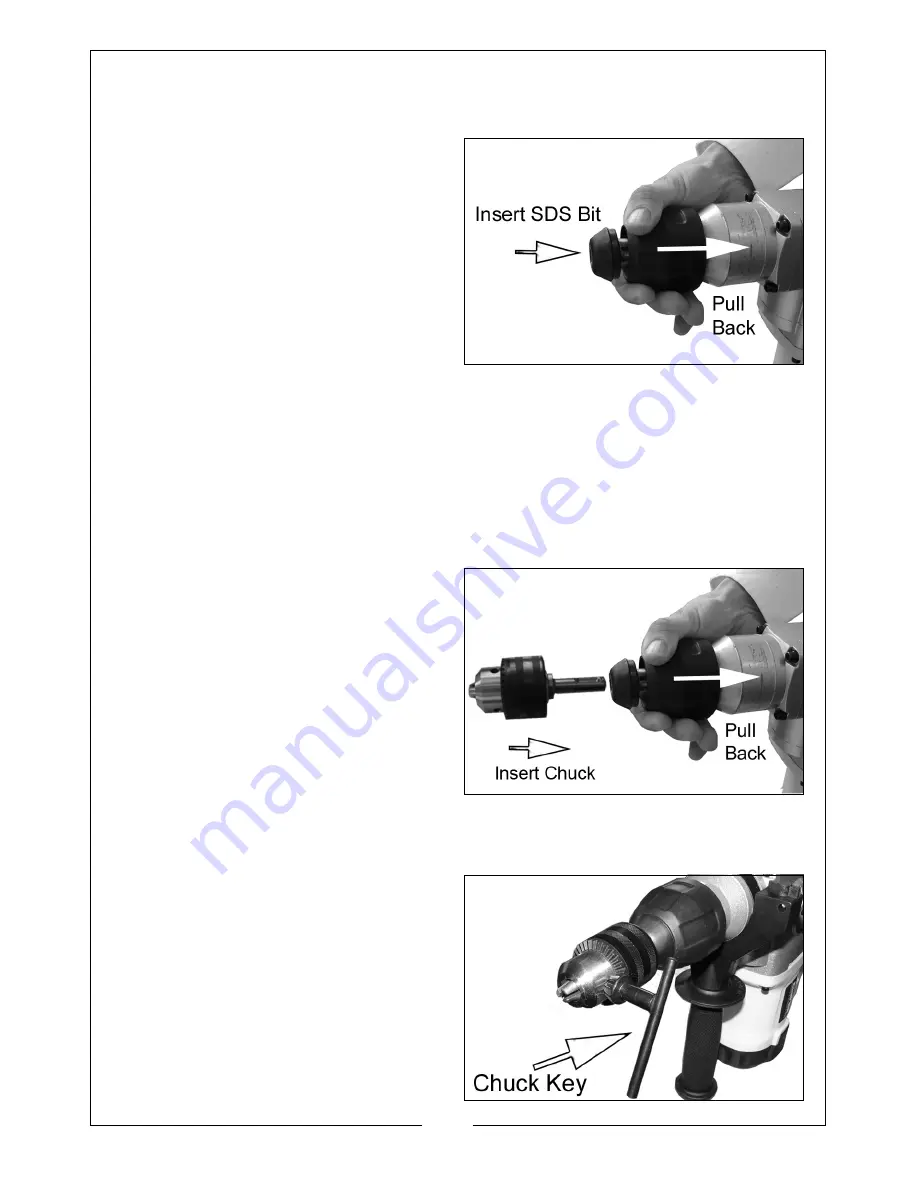
9
Parts & Service: 020 8988 7400 / E-mail: Parts@clarkeinternational.com or Service@clarkeinternational.com
INSERTING AND REMOVING SDS BITS.
This machine uses SDS bits and chisels
1. Wipe the bit shank clean.
2. Pull back the locking sleeve and
insert the SDS bit.
3. Release the locking sleeve.
4. Pull on the bit to check that it is
properly locked.
• The hammering function
requires the bit to be able to
move axially when locked in
the tool holder.
5. To remove a bit pull back the locking sleeve and pull the bit out of the
chuck.
NOTE:
The rubber dust cover can be placed over the shaft of the bits
before inserting them into the SDS chuck.
FITTING THE STANDARD CHUCK
1. Pull back locking sleeve and hold
it back.
2. Insert the standard chuck.
3. Release the chuck collar.
NOTE:
Make sure the chuck is
secure before use.
CAUTION: DO NOT USE THE STANDARD
CHUCK IN HAMMER MODE.
INSERTING A STANDARD DRILL BIT INTO NON-SDS CHUCK
1. Use the chuck key to open the
chuck by rotating the chuck key
anticlockwise until the jaws are
open sufficiently to take the drill
bit.
2. Place the drill bit in the jaws of the
chuck as far as it will go.
3. Use the chuck key to tighten the
chuck and secure the drill.
Summary of Contents for CON1500RHD
Page 16: ......


































