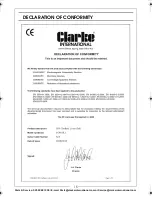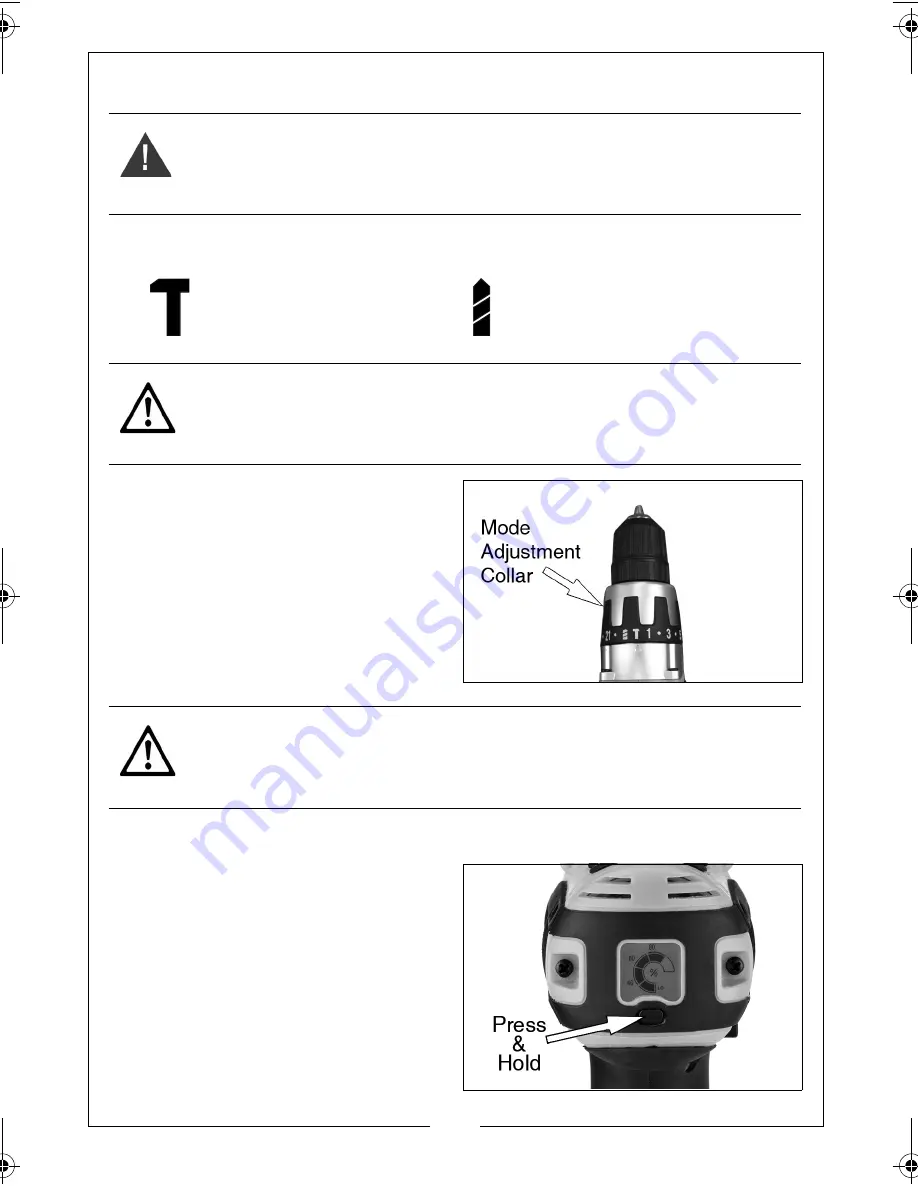
10
Parts & Service: 020 8988 7400 / E-mail: Parts@clarkeinternational.com or Service@clarkeinternational.com
SELECTING THE DRILLING MODE
The drill is equipped with two drilling modes.
1. To select hammer action mode,
rotate the mode selector until the
hammer symbol is aligned with
the arrow on the drill.
2. To select the drilling mode, rotate
the mode selector until the drill bit
symbol, is aligned with the arrow
on the drill.
CHECKING THE BATTERY CAPACITY
Press and hold the button on the rear
of the drill to display the charge left in
the battery.
WARNING: DO NOT CHANGE THE DRILLING MODE WHILE THE CHUCK IS
ROTATING.
Hammer drilling mode
Rotary drill mode
CAUTION: WHEN IN THE HAMMER DRILLING MODE YOU SHOULD ONLY
USE MASONRY DRILL BITS (NOT SUPPLIED).
CAUTION: NEVER USE THE HAMMER MODE FOR DRILLING MATERIALS
OTHER THAN CONCRETE AND MASONRY.
CON18LI.fm Page 10 Monday, September 3, 2012 4:29 PM
Summary of Contents for CON18LI
Page 16: ......