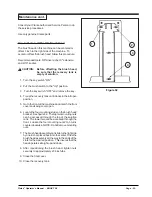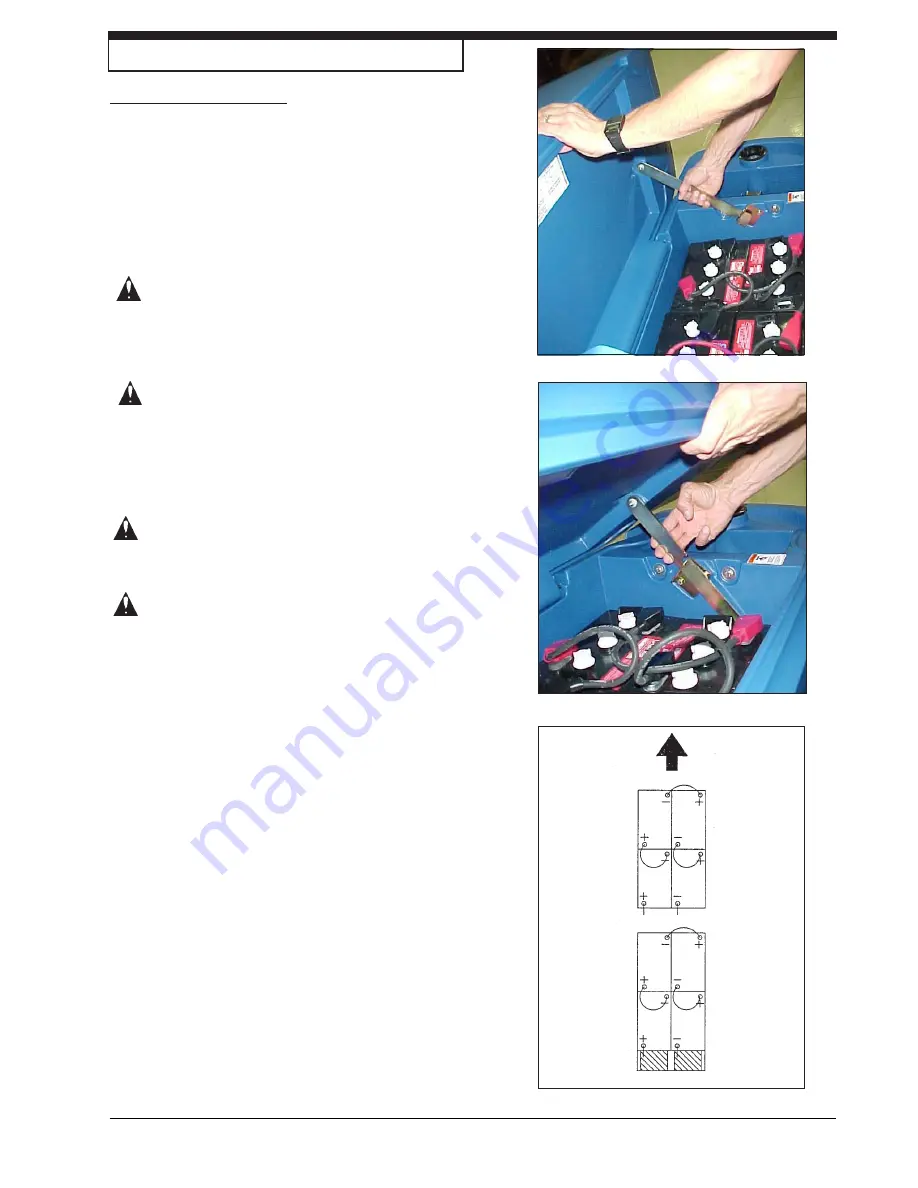
Clarke
®
Operator's Manual - BOOST 28
Page -11-
Figure 8B
How To Install The Batteries
This machine uses either two 12-volt batteries or four - 6
volt batteries. The batteries are located in the battery
compartment under the recovery tank.
To install the batteries, follow this procedure:
1. Turn machine off. Set brake (if equipped).
2. Make sure recovery tank is empty.
3. Tip up the recovery tank until it locks in the full open
position. See figure 8A.
CAUTION:
Before raising the tank, be sure
tank is empty.
NOTE:
There is an intermediate position available
for holding the recovery tank open for charging
batteries. See figure 8B.
WARNING:
Do not operate or perform mainte-
nance on the machine while the
recovery tank is in the intermediate
position. The tank can be acciden-
tally bumped and it may slam shut.
4. Place the batteries in the tray as shown in
figure 8C.
WARNING:
The batteries are heavy. Lifting
batteries without help could result in
an injury. Get help to lift the batter-
ies.
WARNING:
Working with batteries can be
dangerous. Always wear eye
protection and protective clothing
when working near batteries. NO
SMOKING!
5. Connect the cables between batteries and install
long battery cable assembly as indicated. See
figure 9.
6. Join the connector from the battery pack to the
connector on the control panel.
7. Close recovery tank by pulling up on the latch arm
and then slowly lowering the tank.
NOTE:
Charge the batteries before using the
machine.
How To Prepare the Machine For Operation
Figure 9
Figure 8A
Summary of Contents for Focus II Mid-Size Autoscrubber Boost 28
Page 46: ...Clarke Brush Head Assembly Parts List 9 05 Page 46 Clarke Operator s Manual BOOST 28 55 56...
Page 50: ...Page 50 Clarke Operator s Manual BOOST 28 Clarke Transaxle Drawing 9 05...
Page 52: ...Page 52 Clarke Operator s Manual BOOST 28 Clarke Connection Diagram 9 05...
Page 53: ...Clarke Operator s Manual BOOST 28 Page 53 Clarke Electrical Schematic 9 05...
Page 54: ...Page 54 Clarke Operator s Manual BOOST 28 NOTES...