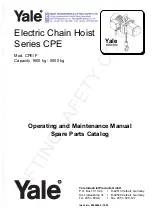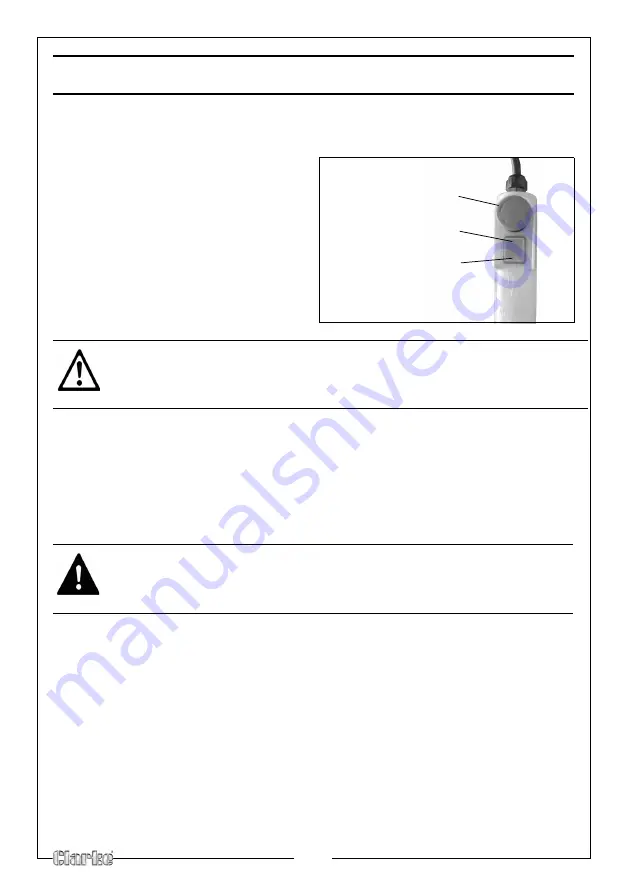
7
OPERATION
EMERGENCY STOP
RAISE
LOWER
HOIST CONTROL
UP/DOWN BUTTONS
1. Press the Raise button to raise the
hoist or the Lower button to lower
the hoist as shown on the right.
2. To stop motion release the button.
EMERGENCY STOP BUTTON
Press the emergency stop button to stop the hoist in an emergency.
The emergency stop button can be reset by turning it clockwise until it ‘pops’
out.
USING YOUR HOIST
Before use, check to ensure the emergency stop switch and the raise/lower
buttons are in good condition.
1. Play out the cable.
• Keep the cable under tension so that the coils on the drum remain
neatly in place.
2. Attach the hook to the load, the hook should be placed -
• Directly above the centre of gravity of the load, and in line with the
winch.
• Ensure that nothing prevents a clean lift.
CAUTION: MAKE SURE THE HOIST STOPS COMPLETELY BEFORE REVERSING
DIRECTION.
WARNING: ENSURE THAT LIFTING OPERATIONS ARE PLANNED, SUPERVISED
AND CARRIED OUT IN A SAFE MANNER BY PEOPLE WHO ARE COMPETENT.
Summary of Contents for Strong-Arm CH2500B
Page 11: ...11 EXPLODED DIAGRAM PARTS LIST...
Page 13: ...13 DECLARATION OF CONFORMITY...
Page 14: ...14 NOTES...
Page 15: ...15 NOTES...
Page 16: ......