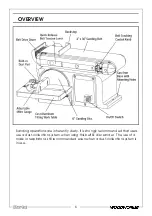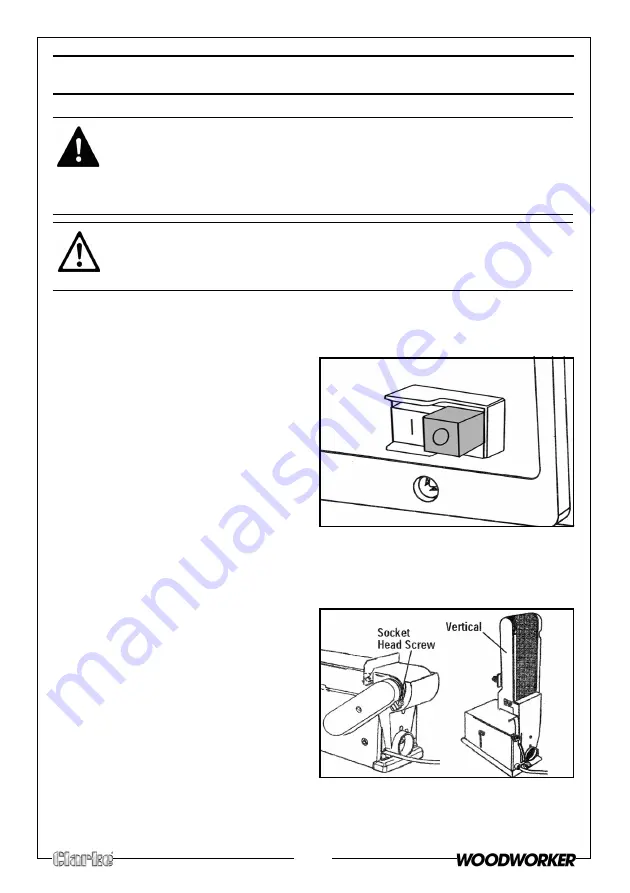
12
OPERATION
ON/OFF BUTTONS
The On/Off buttons are located on the front of the sander.
1. Press the GREEN button (I) to turn
the sander on.
2. Press the RED button (0) to turn the
sander off.
• If the power supply is
interrupted for any reason, the
unit will automatically switch off.
When power is restored, simply
press the GREEN button to
resume work.
BELT SANDING
HORIZONTAL AND VERTICAL SANDING
The sanding belt can be used in the
vertical or horizontal position,
depending on operator needs and
the workpiece.
To change from one position to the
other:
1. Loosen the socket head screw
using the 6 mm hex wrench
provided.
2. Manually move the sanding belt to the desired angle and retighten the
socket head screw.
WARNING: NEVER TOUCH THE SANDING DISC OR BELT WHILE IT IS
MOVING, DO NOT TOUCH THE WORK PIECE AFTER SANDING, IT COULD BE
VERY HOT.
WARNING: ALWAYS WEAR SAFETY GLASSES WHEN OPERATING THE
SANDER
CAUTION: ALWAYS MAKE SURE THE WORK TABLE AND BACKSTOP ARE
PROPERLY ADJUSTED AND SECURE BEFORE USE.