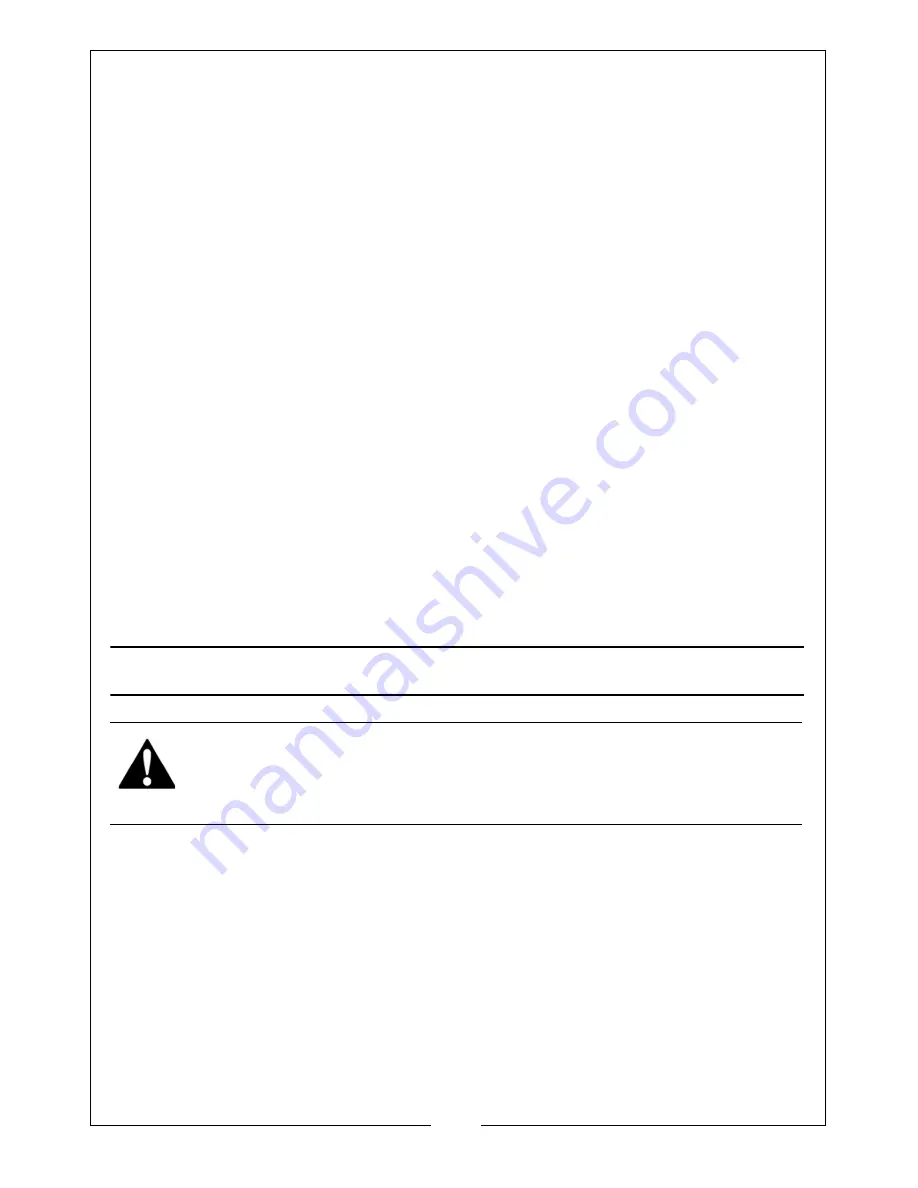
10
Parts & Service: 020 8988 7400 / E-mail: Parts@clarkeinternational.com or Service@clarkeinternational.com
TIGHTENING A NUT
1. Start the nut by hand, ensuring it is not cross threaded, then with the
appropriate socket installed on the wrench, place it on the nut.
2. With the FORWARD/NEUTRAL/REVERSE selector in the clockwise (FORWARD)
running position, and holding the wrench firmly in BOTH HANDS, pull the
trigger.
3. Run each nut up in turn until it is ‘nipped’ up only - do not tighten. When all
nuts are nipped up, tighten progressively by pulling the trigger fully and
allowing the action to operate briefly to prevent overtightening.
4. ALWAYS finish tightening with a torque wrench. The weight of the vehicle
will need to be placed on the wheel to prevent it from rotating while the
nuts are tightened. Ensure the final torque applied to the nuts meets the
vehicle manufacturer’s recommendations.
DISCONNECTING THE AIR SUPPLY
1. Do not disconnect the air supply hose until the air supply has been shut
down and the compressed air released.
2. Refer to the compressor instruction manual for the procedure to shut down
and release the compressed air.
3. Once the pressure has been released, disconnect the air supply hose from
the wrench.
MAINTENANCE
Please note that factors other than the tools condition may effect its operation
and efficiency, such as reduced compressor output, excessive drain on the
airline, moisture or restrictions in the air-line, or the use of connectors of
improper size or poor condition which will reduce air supply.
DAILY
1. Before use, drain water from the air-line and compressor.
2. Lubricate the air tool daily for optimum performance. Use a high quality
airline oil either via a lubricator in the air supply system or by placing a few
drops into the air inlet immediately before use. This should be carried out
regardless of whether or not an in-line lubricator is used.
WARNING: MAKE SURE THAT THE WRENCH IS DISCONNECTED FROM THE
AIR SUPPLY BEFORE STARTING ANY CLEANING OR MAINTENANCE
PROCEDURES.
Summary of Contents for X-Pro CAT163
Page 16: ......


































