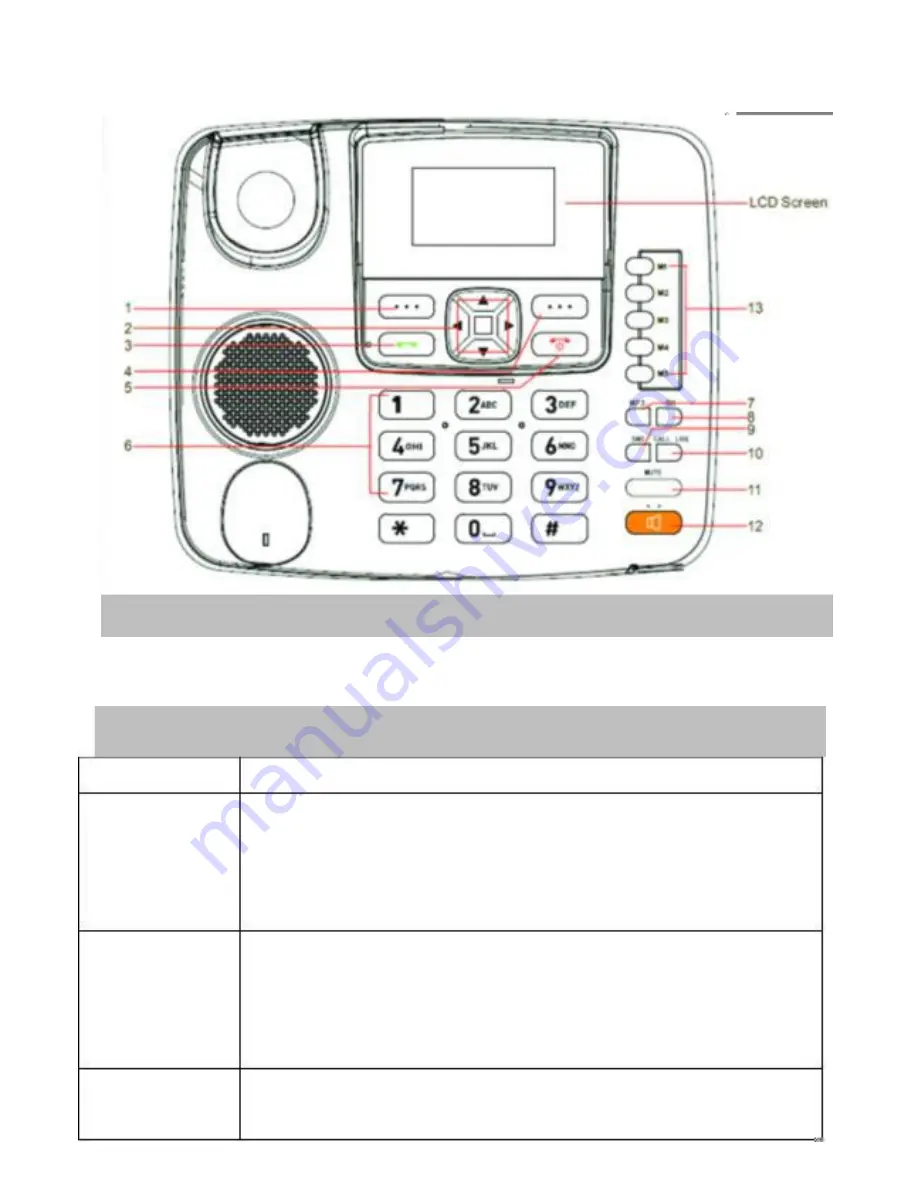
CF 6031 USER MANUAL
Front view
Picture is for reference only, it depends the phone you have.
Keys introduction
Keys
Function description
1.Main menu Press to go into the main menu in standby mode
Press it to access the sub-menu in non-standby mode or
execute the function indicated at the right bottom of
the display.
2.▲/▼/
◄
/
►
In standby mode,, ▲/▼ shortcut to calendar/alarm
;
◄
/
►
shortcut to message edit/profile.
In edit interface, it’s the cursor moving up, down, left
and right
3.Dial key
Make a call or answer an incoming call.
In standby mode, press this key to enter Dialed calls list.
1


































