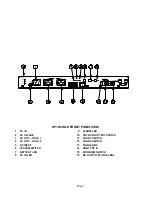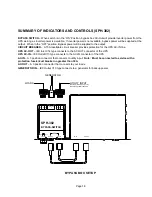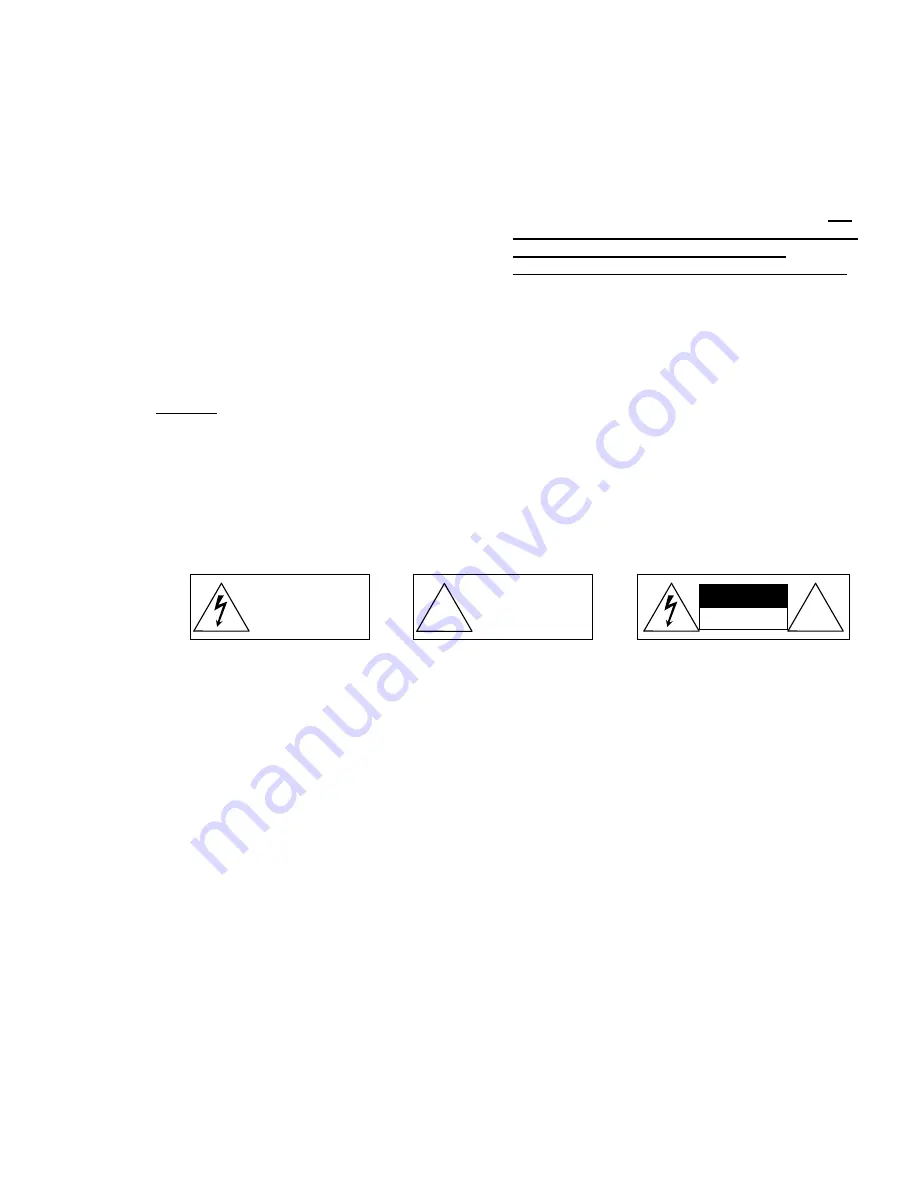
Page 3
INTRODUCTION
ongratulations! You have selected the
highest quality protection for your
continuous
power
needs. This unit offers a quiet and
compact package with superior performance you can
depend on. You now own a
SP
Series
Continuous
Power System (CPS) which is an all
Digital
Technology
product manufactured by
Clary
Corporation
, the first name in uninterruptible power
system (UPS) reliability. The
Continuous Power
System
is the highest order in the hierarchy of UPS
products. When power problems occur, there can
be no compromising the reliability of your power
solution. The
SP Series
Continuous
Power System
is your complete power solution.
This Owner’s Operating Manual is provided with your
new
SP Series UPS.
It will enhance your
understanding of the product and its functions.
WE
STRONGLY URGE YOU TO READ THIS MANUAL
COMPLETELY, PRIOR TO BEGINNING
INSTALLATION OR ATTEMPTING OPERATION.
This will save you time and effort in your installation
and application, and it will assure a trouble free
installation and startup session, thus enhancing
public safety and the image of your agency.
The illustrations provided will familiarize you with this
product’s operating modes and components. Always
operate the unit within the guidelines and
specifications provided to maximize safety and the
lifetime of the unit. Also, your understanding of the
product is a key element in getting the most out of
your
SP Series UPS.
IMPORTANT SAFETY INSTRUCTIONS,
SAVE THESE INSTRUCTIONS
This manual contains important safety instructions that should be followed during installation and maintenance of
the UPS and batteries. Be aware of the following symbols and their meaning as they appear throughout the
manual:
C
!
This symbol indicates that
dangerous voltage constituting
a risk of electrical shock is
present within the unit.
This symbol indicates that there
are important operating and
maintenance instructions in the
literature accompanying this
unit.
!
CAUTION
RISK OF ELECTRIC
SHOCK DO NOT OPEN