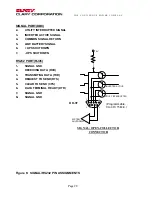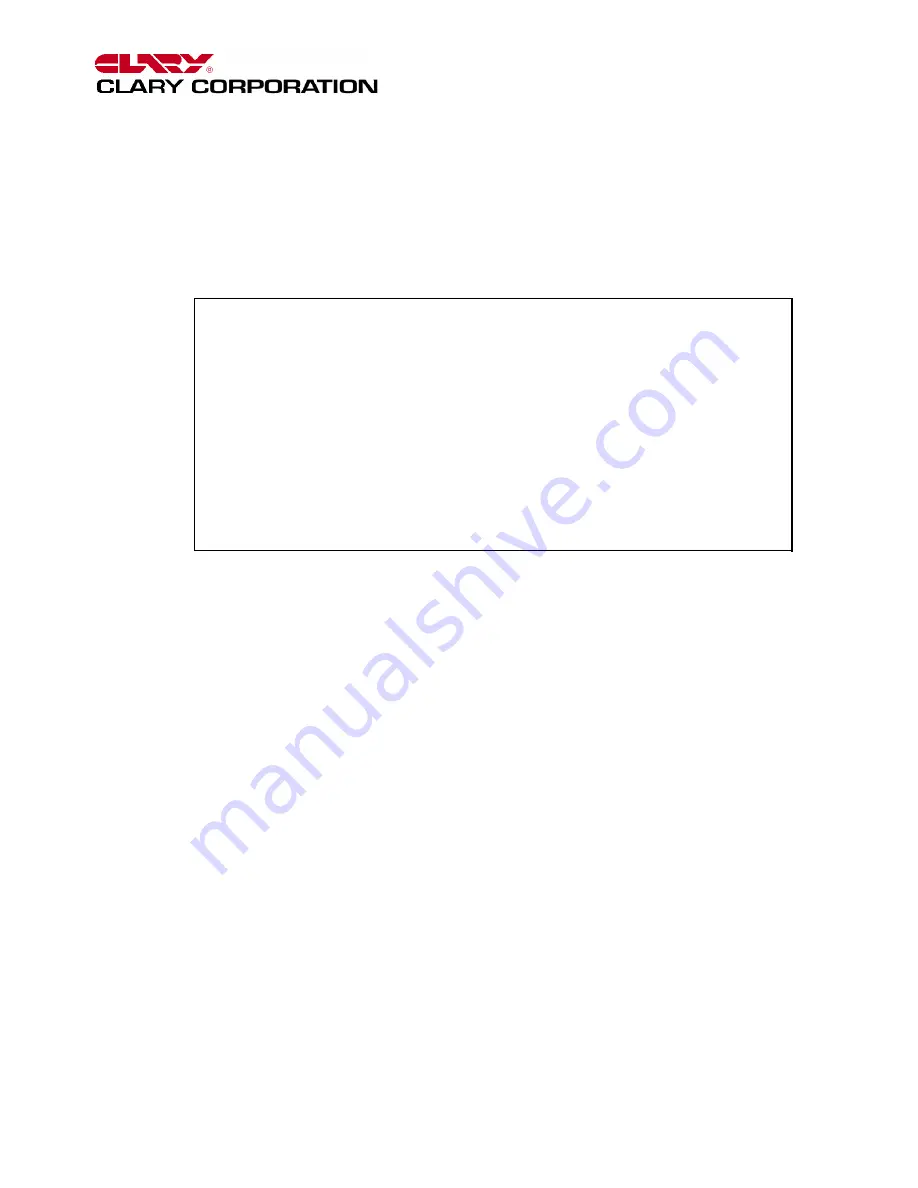
T H E C O N T I N U O U S P O W E R C O M P A N Y
Page 31
CONFIGURING OPERATING CHARACTERISTICS
The UPS can be configured to operate either in Continuous or Standby Mode. The
parameters associated with Flash operation can also be set.
Start SP1000.exe. Enter ‘V’ to select Options Programming. The following menu is presented:
Option Settings:
1> OPT_STARTUP
= 0F (hex)
2> OPT_RPANEL
= 00 (hex)
3> OPT_FPANEL
= FF (hex)
4> OPT_TRAFFIC
= 20 (hex)
5> OPT_MISC
= 06 (hex)
6> OPT_ALARM
= 01 (hex)
7> BACKUP DELAY (x10 msec)
= 4
8> OPT_DEBUG
= 00 (hex)
A> FLASH TRIGGER (Min.s)
= 120
B> FLASH TRIGGER (Volts)
= 69
C> BACKUP STANDBY TIMEOUT
= 0
D> BAT. TEST PERIOD (HRS)
= 0
E> INTERFACE DELAY (x10 msec) = 0
Set Option Number: [q=quit,r=re-read] >
Enter the appropriate menu selection (1-8,A-E) to change a parameter.
Selections 1-8 represent numbers 0-255 and are entered in HEX format but without the ‘H’
indicator. For example, the number 47 is represented as 2F in HEX, ‘2F’ would be entered.
These values are stored in one byte (8 bits) in the UPS and interpreted bit-by-bit by the UPS
firmware. Each of the 8 bits potentially can be used to carry information, however, only a few
bits in each byte are used.
The options of relevance to the SP-1000 UPS system are described below.
For these options: the bit-mapping, default, and notes are given.