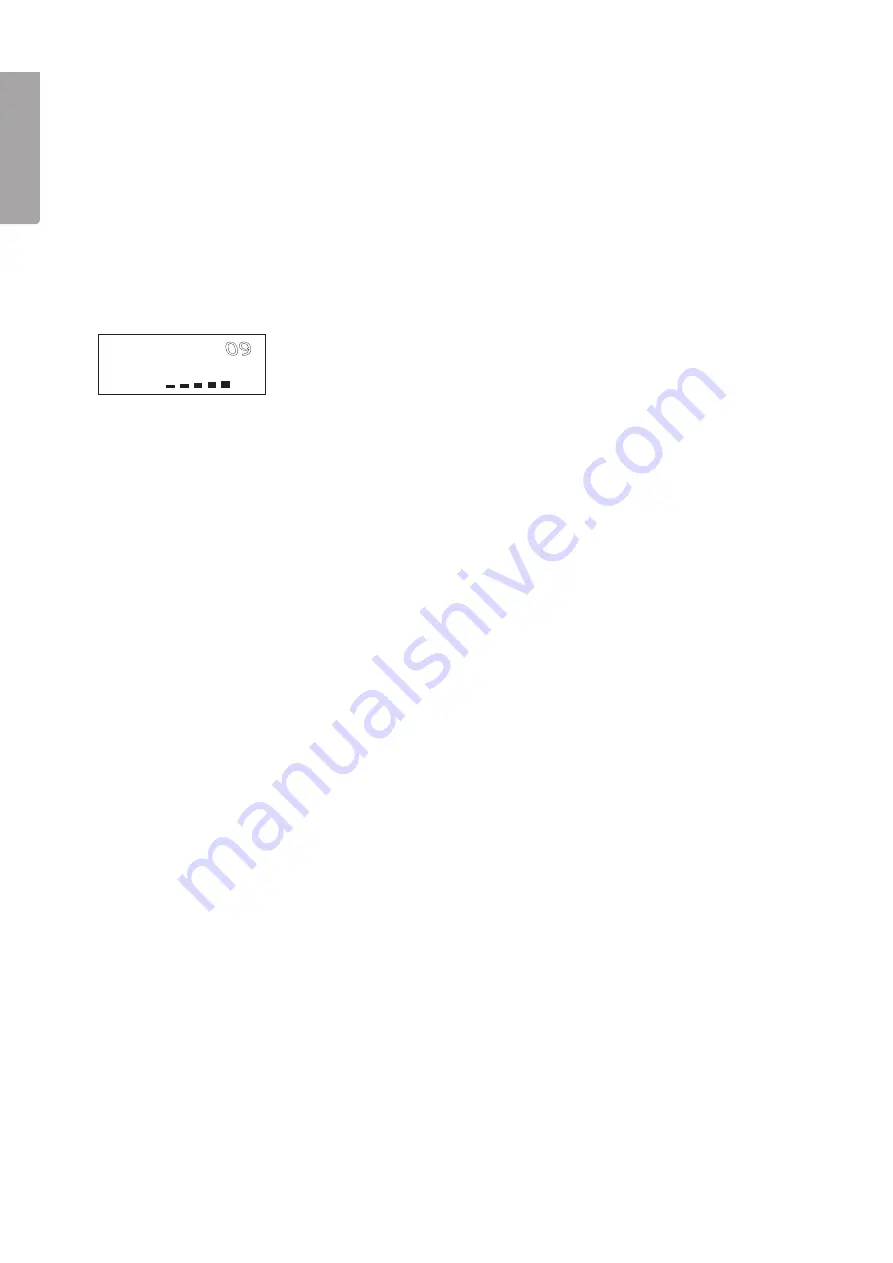
10
E
n
g
li
s
h
MP3 CDs:
1. Press in [
■
STOP] (12) (57) before beginning programming.
2. Press [PROGRAM] (8) (53) to reach programme mode. 000 (folder number on the CD).
3. Press [
I
◄◄
BACK/TUNE –] (9) (56) or [
►►
I
NEXT/TUNE +] (11) (55) to select the desired folder.
4. Press [PROGRAM] to confirm the folder.
5. P-01 (playlist 01) is displayed.
5. Press [
I
◄◄
BACK/TUNE –] or [
►►
NEXT/TUNE +] to select the desired track from the selected folder.
6. Press [PROGRAM] to confirm.
7. Repeat steps 3 to 6 for all tracks you wish to save (up to 64 tracks).
8. Press [
►
II
PLAY] (10) (54) to start programmed playback.
9. Stop programmed playback by pressing [
■
STOP] (12) (57) twice.
VOL UME
09
073
STOP
7.6 Repeated playback
Press [REPEAT/RANDOM] [RAN./REPEAT] (21) (49) to select the desired repetition pattern:
REPEAT
(repeats current track)
→
REPEAT ALL
(repeats all tracks)
→
REPEAT ALBUM
(repeats entire CD)
→
RANDOM
(random playback)
→
- -
(no repetition).
7.7 Use with iPod dock
1. Connect your iPod containing MP3 files, to the iPod dock.
2. Press [FUNCTION] (14) (48) until iPod shows on the display. Blue info text will then appear in the iPod dock.
3. It takes a few moments for the files to be read. The number of MP3 files will then be displayed (max 999 files).
4. Playback of the first MP3 file will start automatically.
5. Go to the next file by pressing [
►►
I
NEXT/TUNE +].
6. Press [MEM +/ / UP] [MEM UP] to go to the next folder or [MEM-/FOLDER- / DOWN] [MEM DOWN]
to go to the previous folder.
7. Pause by pressing [PLAY/PAUSE]. Resume playback by pressing again.
8. Care and maintenance
• Always unplug the device before cleaning it.
• Use a soft, dry cloth to clean the device.
• Do not use cleaning liquids that contain alcohol, ammonia, benzene or abrasives
as these can damage the casing.











































