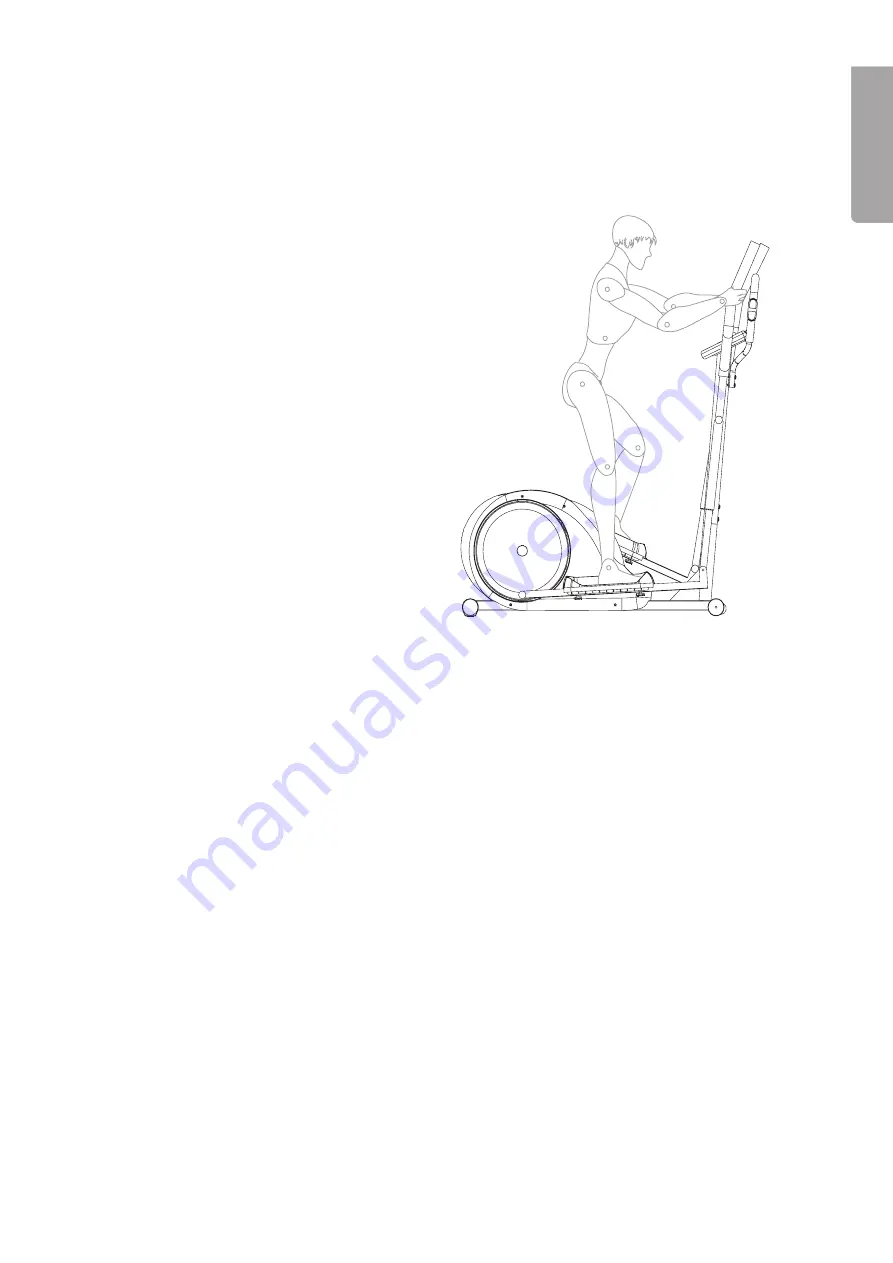
1
EN
G
LIS
H
6. Starting to exercise
• Turn on the display
• Turn the knob (15) to select a function. There are 6 different categories.
1. Manual training (program 1)
2. Preset programs (program 2-7)
. User setting profile program (program 8)
4. Speed independent program. Watt control (program 9)
5. Heart rate controlled program: 60 %, 75 % or 85 %
(program 10-12)
6. Body Fat test, (program 1)
• Press ENTER (14) to confirm your program selection.
• Mount the Cross Trainer as shown.
6.1 Start your training with “Program 1 Manual”
1. Select program 1 by turning the knob (15). Press ENTER (14) to confirm your selection.
2. If you want to start training without selecting any specific program you can just start pedalling.
The tension level is preset on 6. To change the tension level turn the knob (15).
. It is possible to select different training programs in
Program 1 MANUAL
. Press ENTER (14) repeatedly
to select: TIME, DISTANCE, KCAL.
4. Select a training program: e.g. if you select TIME the setting for time will flash. Enter a training time by
turning the knob (15), confirm by pressing the knob and the set time will start to countdown.
5. Repeat the procedure with the other settings.
6. A buzzer sounds for a few seconds when you have reached your target, e.g. when the countdown
reaches
0
. If you set more than one target and would like to reach the next target, just press the knob (15)
to continue.
7. Display your pulse rate like this: Place both palms against the pulse sensor on the handlebar.
Hold both pulse sensors in order to get a correct reading.
8. Press ENTER (14) to select what values to display in the left part of the screen, select from: TIME,
SPEED, RPM, DISTANCE, KCAL, WATT or PULSE
Note! Time and Distance can not be set at the same time.














































