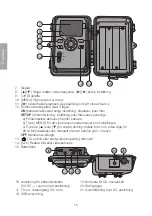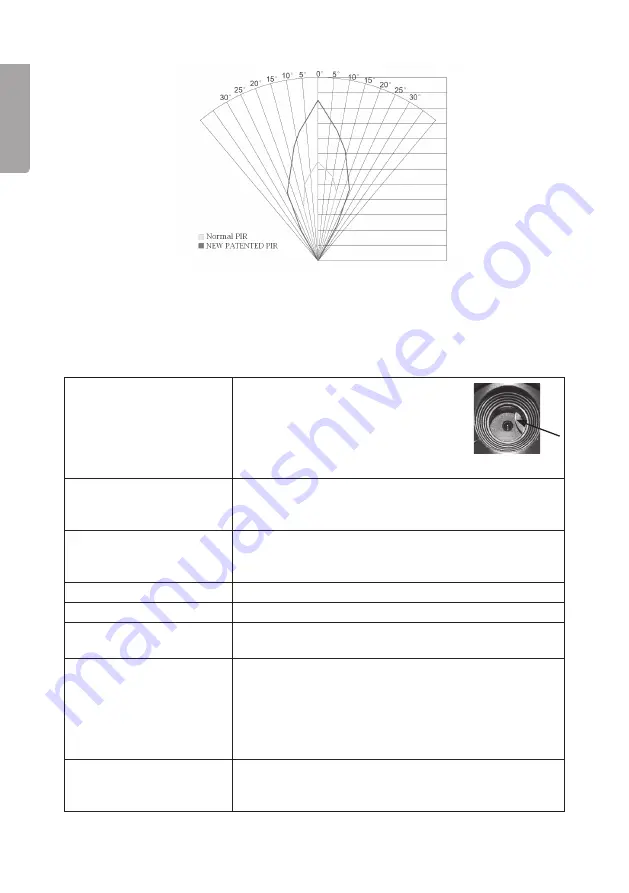
14
English
PIR sensor range:
7. Care and maintenance
Clean the camera using a soft, moist cloth. Use a mild detergent – never use a solvent
or strong, abrasive detergent, as this may damage the product.
8. Troubleshooting guide
Something is obscuring
the camera lens.
• The camera lens has an IR filter
which, when the camera is
switched off, can end up in
a position where it obscures
the lens. When the camera is
turned on, the filter returns to its correct position.
No photos taken.
• Switch in
SETUP
or
OFF
setting.
• Memory card write-protected.
• Low batteries.
Many empty images.
• False indication.
• Sensitivity incorrectly set.
• Camera aimed incorrectly.
Black and white images.
• In darkness the photos will be black and white.
Poorly defined images.
• Incorrect distance to subject, dirty lens.
The computer cannot find
the camera (memory card).
• Incorrect formatting of memory card.
Camera cannot find
the memory card.
• Incorrect formatting – format the memory card
in the camera.
• Memory card too big – the maximum the camera
can handle is 32 GB.
• Check that the memory card is not locked.
• Defective memory card – try another memory card.
The camera (memory card) is
not found when the camera
is connected to a computer.
• Check that the USB cable is intact and properly
connected to both the camera and computer.
• Incorrect formatting of memory card.
24 m
22 m
20 m
18 m
16 m
14 m
12 m
10 m
8 m
6 m
4 m
2 m
Summary of Contents for 36-5761
Page 2: ...2...