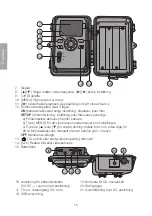6
English
3. Getting started
3.1 Inserting batteries
Open the drawbolt catch and open up the front.
Insert 8 × AA/LR6 batteries into the battery compartment as
shown in the illustration.
Replace the batteries as soon as they begin to lose power.
The camera can be damaged if old batteries start leaking.
Do not mix new and old batteries or different types of batteries.
Batteries can last up to 6 months, but it depends on operating
temperature and the number of exposures.
ON
DEL
MENU
OFF
SETUP
Note:
The display only comes on in SETUP mode but does NOT come on in the ON
setting. The display will turn blank approximately 3 minutes after the last time a button
is pressed in SETUP mode.
If necessary, the camera can be powered by 4 × AA/LR6 batteries in the right or left
side of the battery compartment. If this is the case, all batteries must be replaced with
new ones the next time batteries are changed.
The camera can be powered by an external mains adapter via the socket (16), 6 V DC
(+ in the centre of the connection).
3.2 Inserting a memory card
The camera is intended for use with SD/SDHC memory cards ranging from 8 MB to 32 GB.
First use a card reader to check that the memory card is working and is empty.
Make sure the memory card’s write protection “Lock” is NOT activated.
Open the camera and insert a SD/SDHC card into the card slot (19) as indicated in
the illustration next to the latter. Push the card in until a “click” sound is heard.
3.3 Formatting the memory card
Format the memory card before use. Formatting means that anything saved on
the card will be deleted so as to make room for new files.
1. Move the function selector to SETUP mode.
2. Press [ MENU ].
Menu 1
is displayed with the first sub-menu (Camera Mode) highlighted.
3. Toggle to
Format SD
with [
▼
].
4. Press [ OK ].
5. Select
Yes
or
No
using [
►
] or [
◄
].
6. Press [ OK ] to confirm (or [ MENU ] to discontinue).
Summary of Contents for 36-5761
Page 2: ...2...