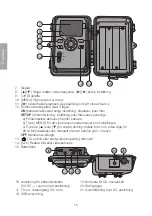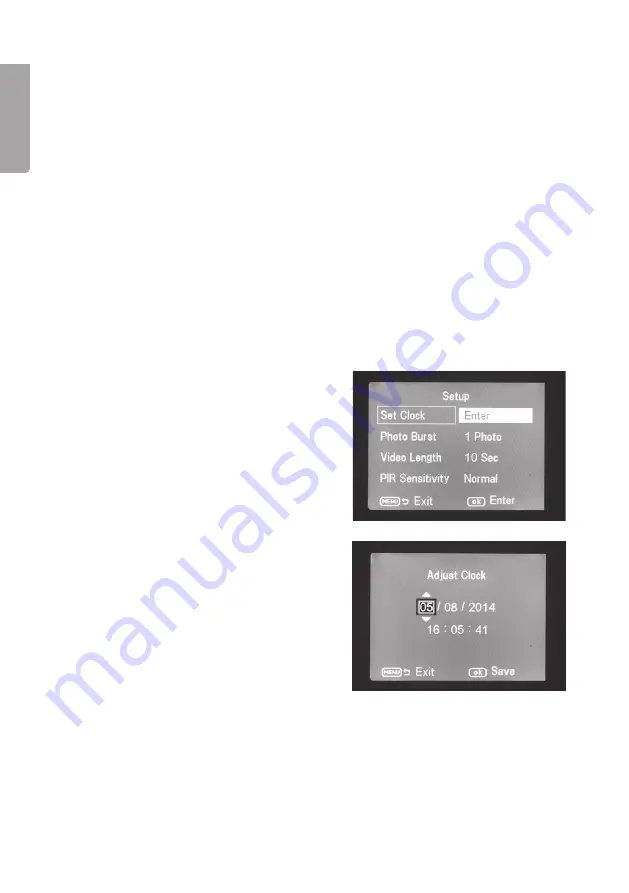
8
English
4.2 Format SD (formatting the memory card)
Formatting means that anything saved on the card will be deleted so as to make room
for new files.
1. Press [ OK ].
2. Select
Yes
or
No
using [
►
] or [
◄
].
3. Press [ OK ] to confirm (or [ MENU ] to discontinue).
4.3 Photo Size (image size)
1. Select photo size
8 MP
,
1.3 MP
or
5 MP
using [
►
] or [
◄
].
2. Press [ OK ] to confirm (or [ MENU ] to discontinue). (The default value is
5 MP
.)
4.4 Video Size (video quality and file size)
1. Press video size
1280 × 720p
or
640 × 480p
using [
►
] or [
◄
].
2. Press [ OK ] to confirm (or [ MENU ] to discontinue).
3. (The default value is
1280 × 720p
.)
4.5 Set Clock (setting the time and date)
1. Move the function selector to
SETUP
mode.
2. Press [ MENU ] and toggle to the setting
for
Set Clock
(time setting) using [
▼
].
3. Press [ OK ] to open the time setting (or
[ MENU ] to discontinue).
-
First set the month using [
▼
] and [
▲
].
-
Use [
►
] to toggle to the date, and
set the date and year in the same way
as you did the month.
-
Follow the same procedures for time
(hours : minutes : seconds).
-
Confirm the setting by pressing [ OK ].
-
The display switches off automatically
approximately 3 minutes after the last
time a button is pressed, in which
case set-up must be recommenced
from the beginning.
Summary of Contents for 36-5761
Page 2: ...2...