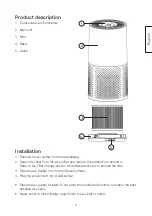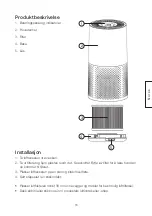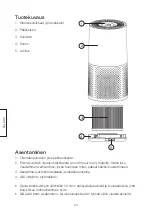6
English
Buttons and functions
On/off switch
Child lock: Press and hold this button for 5 seconds to activate/deactivate
the child lock.
Timer: Press this button the required number of times to set the number of
hours (max 12 hours) that the product is to run for.
Fan speed: Press this button the required number of times to select one of
these speed options:
Low
,
Medium
,
High
,
Turbo
or
Auto
. In Auto mode,
the fan speed adapts to the level of pollution in the air. The built-in PM2.5
air quality sensor displays the concentration of particle matter in a range of
2.0−500 μg/m
3
and indicates the air quality in different colours.
Blue
=Good,
Yellow
=Moderate,
Orange
=Unhealthy and
Red
=Very unhealthy.
Night mode: Press this button to enter Night Mode, the indicator will flash,
the fan will enter
Low
speed mode and all the lights will dim.
Night light/Reset filter warning: Short-press this button to switch the night
light on/off. Long-press the button for 5 seconds to reset the filter change
warning light.
Filter change
A filter will last for about 6 months before it will need to be replaced. When the red
light next to the words ‘FILTER RESET’ comes on, it is time to change the filter.
1. Switch the air purifier off and unplug it from the wall socket.
2. Slide the catch to the left and lift the main unit to access the filter.
3. Change the filter.
4. Refit the main unit and slide the catch back to the locked position.
5. Long-press [
] for 5 seconds to reset the filter change warning light.