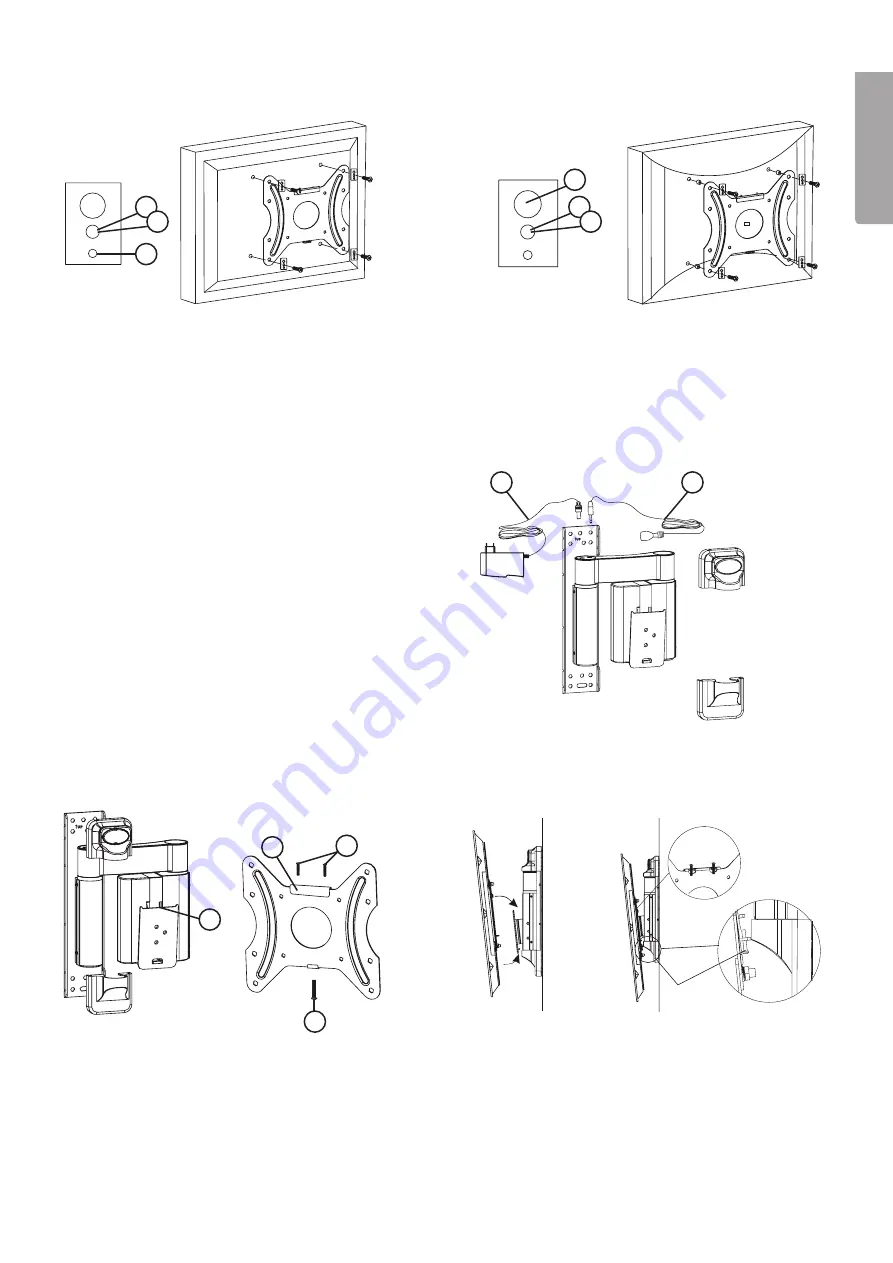
5
E
n
g
li
s
h
M4
M5
M6
UP
M5
M8
M6
Attaching the backplate to the TV
Mounting the TV onto the wall mount
NB.
At least two people are needed to mount the TV onto the wall mount.
TV with flat back
1. Centre the backplate over the holes in the back of
your TV.
2. Use suitable bolts A
–
D and the four square
washers (H). The holes in the washers are big
enough for several sizes of bolts.
3. Screw on securely, but do not overtighten.
TV with back which is not flat
1. Centre the backplate over the holes in the back of
your TV.
4. Use suitable bolts E
–
G, the spacers (L) and the four
square washers (H). The holes in the washers are
big enough for several sizes of bolts.
5. Screw on securely, but do not overtighten.
Connecting the cables
Plug the mains adapter (8) and IR receiver (6) into
the respective sockets on the wall mount.
6
8
1
2
3
4
UP
1. Hook
2. Adjusting screw
3. Locking screw
4. Fixing point
1. Carefully lift the TV and hang it on the wall mount. Make sure
that the hook (1) on the TV backplate slots into the fixing point
(4) on the wall mount properly.
2. Insert the locking screw (3) and tighten.
3. If the TV needs to be adjusted horizontally: loosen the locking
screw a little and adjust using the adjusting screws (2).






































