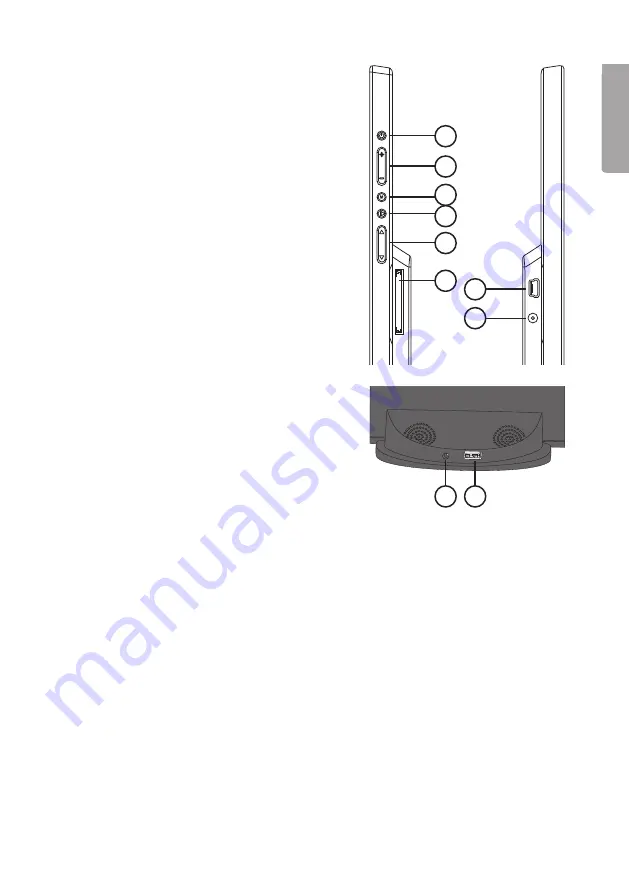
5
E
n
g
li
s
h
19
20
21
22
23
24 25
26
27 28
Photo frame
Right side
19. [ ON/OFF ]
20. [ Volume ]
21. [ Menu ]
22. [ Play/Pause/OK ]
23. [ Move upwards or downwards ]
24. SD/SDHC/MMC/MS memory card slot
Left side
25. Mini USB port
26. Mains adaptor socket
Back panel of dock
27. Mains adaptor socket
28. USB 2.0 port
Getting started
Inserting batteries into the remote control
1. Remove the battery holder from the remote control. Follow the markings on
the back of the remote.
2. Remove the protective plastic film from the battery holder, if present.
3. Make sure the positive polarity marking on the battery corresponds with
the plus mark on battery holder.
4. Reinsert the battery holder.
5. Carefully connect the photo frame to the dock. The arrows on the frame and
the dock should be lined up.
6. Connect the mains adaptor to a wall socket and to either the photo frame socket
or dock socket.






































