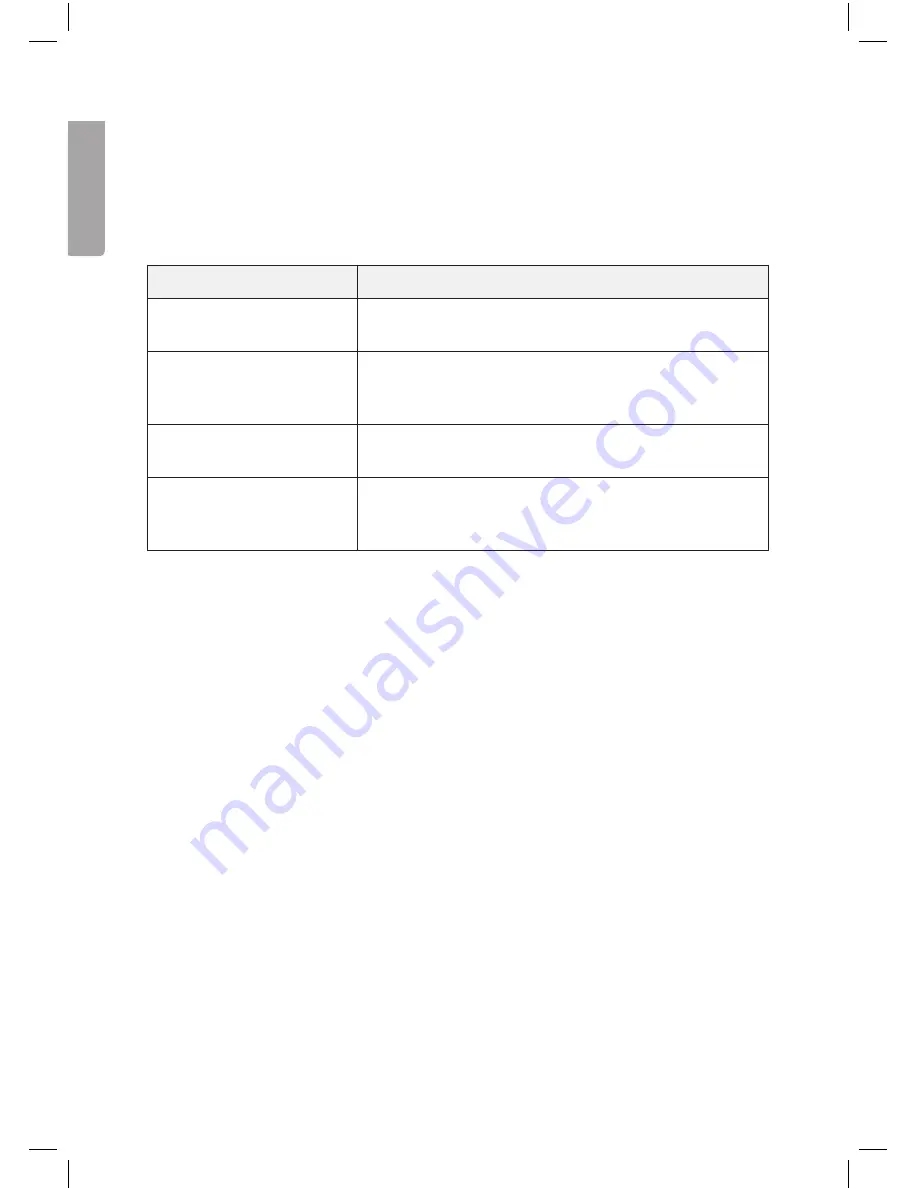
12
E
n
g
li
s
h
7. Care and maintenance
Wipe the surface clean using a soft, damp cloth. Never use solvents or strong
detergents.
8. Troubleshooting guide
Problem
Solution
The device does not
start/no photo is shown.
Check that the mains adaptor is correctly connected.
The remote control does
not work.
• Check the battery.
• Point the remote control directly at the photo
frame without any obstructions in between.
The memory card cannot
be read.
Make sure that the files on the memory card are
supported by the device. See Specifications.
Some photos are uploa-
ded quicker than others.
Images with high resolution take longer to load.
Use images with lower resolution for quicker display.
The recommended resolution is 800 x 600 pixels.
9. Disposal
Follow local ordinances when disposing of this product. If you are unsure of how to
dispose of this product, please contact your local authority.
10. Specifications
Screen
8
″
colour TFT LCD (4x3)
Resolution
800 (h) x 600 (v)
Viewing angle
60º (left/right/vertically), 40º (horizontally)
Contrast
500:1
Light intensity
250 cd/m²
Response time
20 ms
Input voltage
5 V DC, 1 A via the supplied mains adaptor
(100-240 V AC, 50/60 Hz)
USB port
USB 2.0
Memory card slot
SD (Secure Digital), MMC (Multimedia Card),
SDHC (Secure Digital High Capacity)
Internal memory
8 MB
Picture format
JPEG
Operating temperature
0 °C to 40 °C (at humidity level of 10-85 % RH)
Size
221 x 177 x 22 mm
Summary of Contents for 38-5196
Page 2: ...2...
Page 43: ...43 Suom i...












































