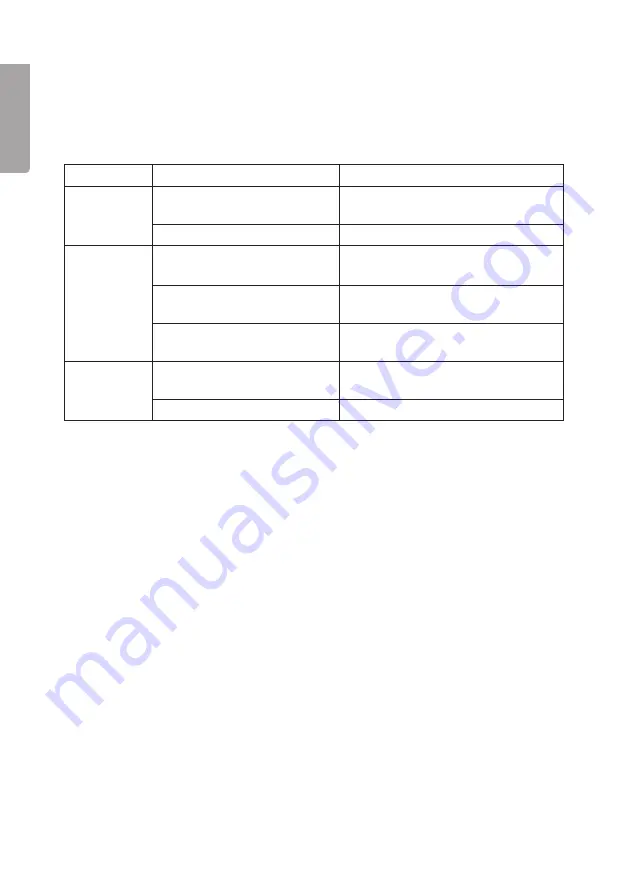
6
English
Care and maintenance
The product can be wiped clean using a soft, damp cloth. Never use abrasive cleaning
agents or solvents.
Troubleshooting guide
Problem
Cause
Solution
Nothing is
shown on
the display.
The batteries are inserted
incorrectly.
Remove the batteries and insert
them correctly.
The batteries are flat.
Change the batteries.
No sound.
The volume switch is in
the
OFF
position.
Turn the volume switch clockwise.
The audio source is not
switched on.
Start playback on the external audio
source.
The audio cable is not con-
nected properly.
Check that the audio cable is fully
plugged in.
Background
noise.
The radio station is not tuned
in correctly.
Adjust the frequency.
Poor signal reception.
Change the batteries.
Disposal
This product should be disposed of in accordance with local regulations.
If you are unsure how to proceed, contact your local council.
Summary of Contents for 40-9565
Page 2: ...2...







































