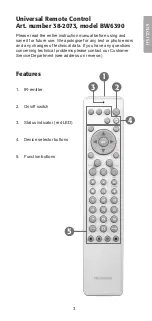10
10
E
N
G
LI
S
H
Usage
Normal usage
Point the remote control towards the device and press desired
button for desired function. The LED light flashes when
sending to confirm that the button is pressed.
Programme control
With this function you can control the sound level with the
volume and the mute buttons without having to switch between
the different device buttons, even when the remote control is
set on a different device. This is only valid in modes
[ SAT ]
and
[ VCR ]
.
Activation – Channel switch:
1. Press the button for the device you wish to use, e.g.
[TV]
.
. Press and hold
[CH +]
while pressing the button for the
device on which you wish to change channels for, e.g.
[SAT]
.
. Release
[CH+]
. The light diode blinks once when the
function has been activated.
Deactivation – Channel switch:
1. Press the button for the device you are using, e.g.
[TV]
.
. Press and hold
[CH–]
while pressing the button you are
switching channels on, e.g.
[SAT]
.
. Release
[CH –]
. The light diode blinks twice when the
function has been activated.
Activation – Volume:
1. Press the button for the device you wish to use, e.g.
[TV]
.
. Press and hold
[VOL +]
while pressing the button for the
device which you want to change volume for, e.g.
[SAT]
.
. Release
[VOL +]
. The light diode blinks twice when the
function has been activated.
Deactivation – Volume:
1. Press the button for the device you wish to use, e.g.
[TV]
.
. Press and hold
[VOL –]
while pressing the button for the
device which you want to change volume for, e.g.
[SAT]
.
. Release
[VOL –]
. The light diode blinks twice when the
function has been deactivated.
Summary of Contents for BW6390
Page 2: ... ...
Page 43: ...4343 ...