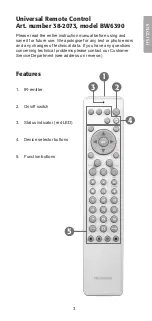E
N
G
LI
S
H
Note
If the LED light flashes 6 times after entering the four digit
device code the programming has been interrupted for one of
the following reasons:
1. No digit has been pressed during an 8 second period.
. An invalid device code has been entered.
. The device code has not been entered correctly. The device
code may only contain the numbers 0-9.
Programming a new device code for a chosen device type
automatically replaces the old code.
[ TV ]
– the button can only save TV codes.
[ VCR ]
– the button can only save VCR codes.
[ DVD ]
and
[ SAT ]
– the buttons can save all device codes
(incl. TV and VCR codes).
Tip
When you have found the correct device code we recommend
that you write down the code on the label on the backside of the
remote control.
2. If no device code works with your device
If you cannot find the correct device code for your device
you can search through all the remote control’s codes for the
respective device type.
TV
- TVs
VCR
- VCRs
SAT
- Satellite and digital TV receivers
DVD
- dVd players
Searching through the remote control’s codes
If you cannot find the right device code in the list, you can
search in the following manner:
1. Turn on, for example, the TV manually or with the original
remote control.
. Press the button for the desired device, for example
[ TV ]
By first pressing the
[ SHIFT ]
button and then button
for desired device access is granted for controlling an
additional 4x of devices.
. Press the buttons
[ CH + ]
and
[ VOL- ]
simultaneously for
seconds until the led light is lit.
4. enter the corresponding search code from the following
table.
The LED light is turned off directly after that the
search code is entered.
Summary of Contents for BW6390
Page 2: ... ...
Page 43: ...4343 ...