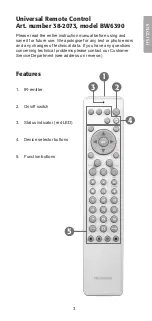9
E
N
G
LI
S
H
4. Advanced recording of functions from other
remote controls
If recorded functions only work once in a while, the original
remote control contains double signals. If this happens, follow
the instructions below.
1. Press the button for desired device, for example
[ TV ].
The
LED light flashes once.
(By first pressing the
[ SHIFT ]
button and then button
for desired device, access is granted for controlling an
additional 4pcs of devices).
. Press the buttons
[ CH + ]
and
[ VOL- ]
simultaneously for
seconds until the led light is lit.
. enter the recording code “
0000
”. The led light continues to
shine with a steady light.
4. Point the original remote control towards the infrared eye
on the universal remote control at a distance of about 5-8
cm.
Put the remote controls on a flat surface to get good
contact between the remote controls.
Also makes sure that both remote controls have fresh
batteries.
5. Press briefly on the button you want to program on the
universal remote control, for example
[ 1 ]
for channel 1.
If no button has been chosen within 8 seconds, the led
light flashes quickly 6 times and the programming is
cancelled.
6. Press briefly on the corresponding button on the original
remote control (in this example, Channel 1). The led light
flashes and then returns to a steady light. If the receiving
remote control does not want to receive the code, press the
button on the original remote control a little bit longer.
. Repeat steps 5-.
8. Press the button for desired device (the same as in step 1).
The led light is turned off and the remote control is ready
to use.
Important!
• The function buttons (TV/dVd/SAT/VCR) and the SHIFT
button are not programmable.
• Every button can only fill one function. Recording a new
function automatically annuls the previous function.
• If the LED light flashes quickly 6 times during recording,
the memory is full. Return to normal mode by pressing a
button for desired device. To clear the memory, follow the
instruction “
Entering device code
”.
The memory holds a total of 40 commands/functions.
Summary of Contents for BW6390
Page 2: ... ...
Page 43: ...4343 ...