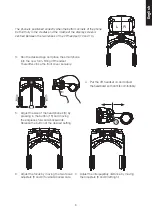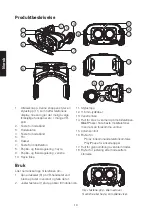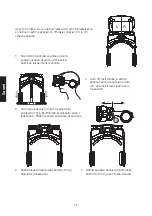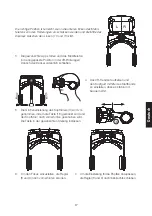5
En
gl
is
h
18
3. Run the desired app and place the smartphone
into the now form-fitting VR headset.
Thereafter, close the front cover securely.
4. Put the VR headset on and adjust
the headband so that it fits comfortably.
5. Adjust the size of the headphones (3) by
pressing in the button (18) and moving
the ear pieces forwards/backwards.
Release the button at the desired setting.
6. Adjust the focus by moving the two focus
adjusters (8 and 9) forwards/backwards.
The phone is positioned correctly when the bottom corners of the phone
both sit fully in the cradles and the middle of the display screen is
centred between the two lenses of the VR headset (10 and 13).
7. Adjust the interpupillary distance by moving
the adjusters (8 and 9) left/right.