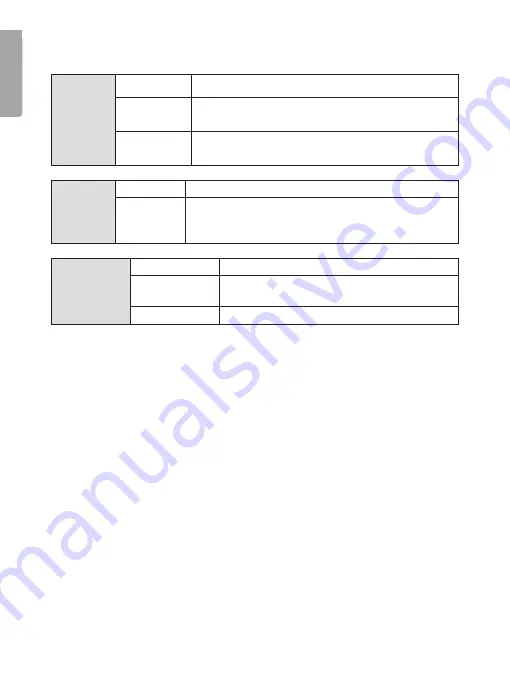
4
E
n
g
li
s
h
5
4. LED indicators
POWER
Red
The network adapter is connected and is working.
Blinking
Standby position (in the standby position “Link”
and “Ethernet” are extinguished).
Not
illuminated
No current in mains outlet.
LiNK
green
Network connected but no data traffic.
Blinking
green:
Good-quality connection.
Orange:
Connection of moderate quality.
Red:
Poor-quality connection.
EthERNEt
green
Network connected.
Blinking
Data traffic flowing through the network
connection.
Extinguished
No network connection found.
5. installation
• No driver routine or program need be installed, but the accompanying
CD disc contains an English encryption program suitable for Windows XP,
Vista (32/64) and Windows 7 (32/64).
• If you wish to run the English encryption program you should first read the
English manual for the program, which is also on the CD.
• If you do not need encryption, you should not install any extra programs.
Connections
1. Connect one of the included network cables between the one network
adapter and the computer’s network card.
2. Connect the network adapter to an electric outlet.
3. Connect a network cable between the other network adapter and the
Digital box
(diagram A),
Modem/Router/Switch
(diagram B) or
the other
computer’s network card
(diagram C).
4. Connect the other network adapter to an electrical outlet.
5. Check for function on LED displays.





































