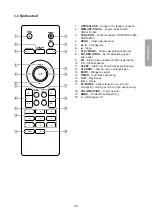10
EN
G
LI
SH
7. Playing a CD
The stereo can play CD-, CD-R and CD-RW discs along with discs which contain mp-files.
7.1 Inserting a CD and starting playback.
1. Press
FUNCTION
once or repeatedly to select CD mode. CD is shown in the display.
2. Open the CD door by pushing
/OPEN/CLOSE
.
. Insert a CD into the CD compartment with the text/label facing up.
4. Close the CD door by pushing
/OPEN/CLOSE
. After a moment
the total tracks and play time are shown on the display.
5. Press
►/II
to start playback.
6. Stop playback by pressing
■
.
N.B.
The CD player will also stop when:
• The CD door is opened.
• Another audio source is chosen.
• The entire CD has been played.
7.2 Selecting a different track
Pressing
I◄◄ / ►►I
during playback allows you to choose particular tracks. If a track has been selected
whilst in the stop or pause mode, playback can be restarted by pressing
►II
.
• Press
►►|
once to advance to the next track, or press repeatedly until the desired track number is
shown on the display.
• Press
|◄◄
to return to the beginning of the current track. Press more than once to return to previous
tracks.
7.3 Fast search
1. Press
I◄◄
or
►►I
and hold the button down. The CD will be played at fast search speed.
2. Releasing the button resumes normal playback.