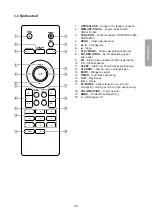11
EN
G
LIS
H
8. MP3 Playback
The stereo can play MP files stored on a CD, a USB
memory or a SD/MMC memory card.
The connections for the USB and memory cards are
found behind the door on the front bottom portion of
the stereo.
• Flip the door down by gently pulling on one of
door’s sides.
8.1 Playing a CD containing MP3 files
1. Press
FUNCTION
once or repeatedly to select CD mode.
2. Place a CD containing MP files into the CD compartment. After a moment the track total
will appear on the display.
Example:
The CD contains a total of 9 albums/folders and 193 tracks/files .
. Press
►/II
to start playback on the first track of the album/folder.
8.2 Playing MP3 files from a USB memory
1. Connect either a USB memory (18) or a SD/MMC card (16).
2. Press
FUNCTION
once or repeatedly to select
USB
for playback
from the USB or
CARD
for memory card playback.
. After a moment the display shows the total amount of albums and
tracks contained in memory.
Example:
The USB contains a total of 2 albums/folders and 63 tracks/files.
4. Press
►/II
to start playback on the first track of the album/folder.