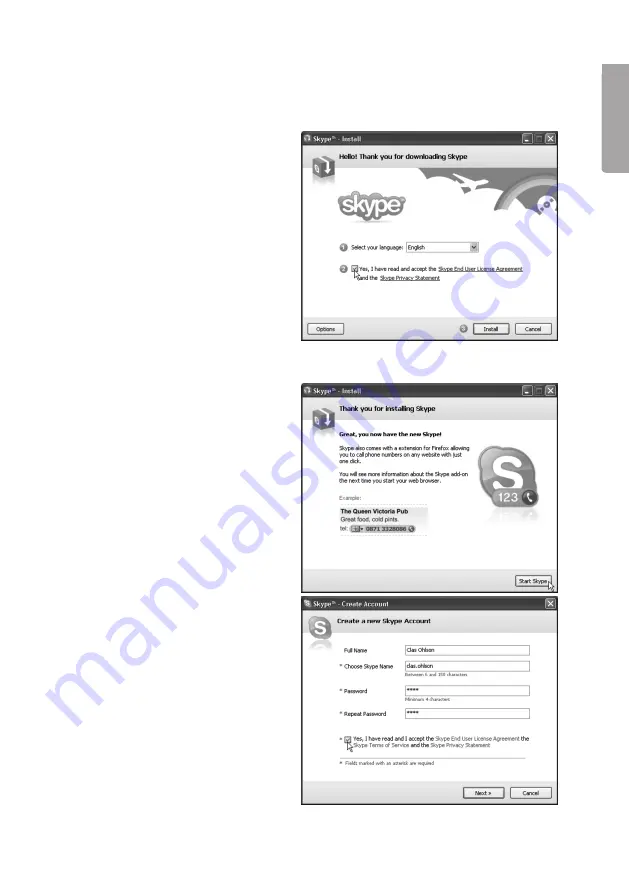
5
E
n
g
li
s
h
Installing Skype (IP communication software)
1) Download the latest software from
www.skype.com
.
The version must be 1.0.0.106 or later.
2) Double-click the icon for the
downloaded file and install the
programme following these
procedures:
• Open the dropdown menu at:
1.
Select your Language
and
highlight your language.
• Tick the box
2 Yes, I have...
in
order to accept the conditions
of use and enable you to use
the software.
• Then click
3 Install
to start
the installation.
• The installation will begin
automatically.
3) Start Skype and log in an existing
account or create a new one
following these procedures:
a) Enter your full name.
b) Select a desired Skype
username.
N.B.
You must
select a username that has not
been used before.
c) Enter a desired password
(twice).
d) Tick the box
Yes, I have...
in
order to accept the conditions
of use and enable you to use
the software.
e) Click
Next.
f) A new window will open. Enter
a valid e-mail address. This is
needed in order to resend your
password in case you have
forgotten it.






































