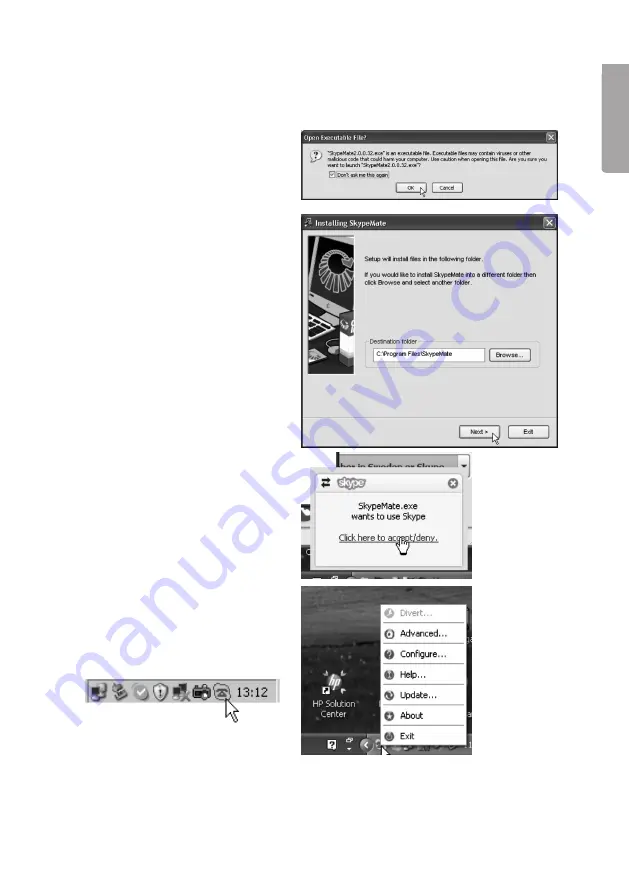
7
E
n
g
li
s
h
Installing SkypeMate (telephone software)
1. Download the latest software
from
www.yealink.com
.
2. Double click the downloaded file
(SkypemateSetup.exe). Click on
OK
when you are requested to
run the
Skypemate.exe
file.
3. Then click on
Next
to install the
programme.
4. Click on
Accept
to confirm
using Skypemate in conjunction
with Skype.
5. Right click on the SkypeMate
icon on the taskbar and select
the desired function.








































