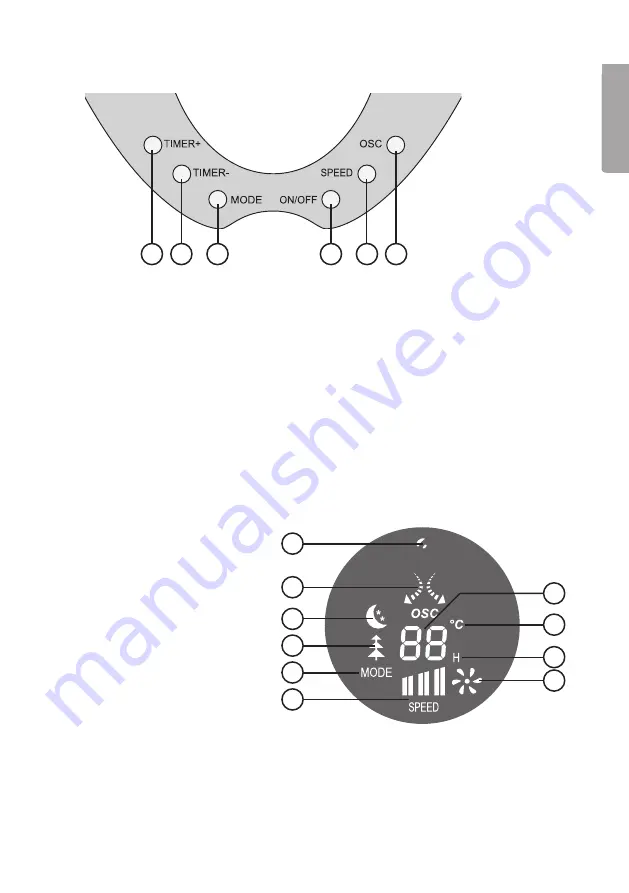
5
E
n
g
li
s
h
6
7
8
9
10 11
12
13
14
15
16
17
18
19
20
21
Buttons and functions
6. [ Timer + ]: Press this button to activate the timer. Every press of the button
increases the setting by 1 hour, up to 12 hours.
7. [ Timer - ]: Press this button to activate the timer. Every press of the button
decreases the setting by 1 hour, down to 0 hours.
8. [ Mode ]: There are 3 breeze modes (normal, nature and sleep). Press this button
to select the desired mode.
9. [ On/Off ]: Starts and stops the appliance.
10. [ Speed ]: There are 3 speeds (high, medium and low). The selected speed is
indicated on the display. Press the button to select a speed.
11. [ OSC ]: Press this button to start the fan oscillating. Press it once more to stop
the fan oscillating.
Display
12. Remote receiver
13. Oscillation
14. Sleep mode
15. Nature mode
16. Normal mode
17. Speed
18. Timer and temperature
19. Temperature (°C)
20. Timer (hours)
21. Fan operation indicator






































