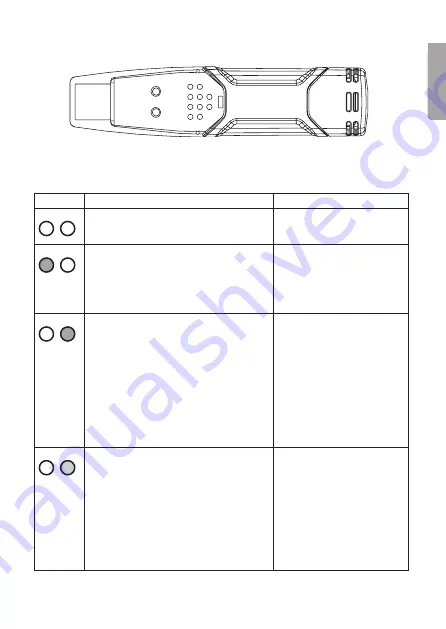
5
English
6. LED readings
N.B.
The LED flash interval is factory-installed to 10 seconds but can be changed from
10 seconds to 20 or 30 seconds with the accompanying software “Datalogger Graph” to save
battery energy. LED flashing for an activated alarm can be shut off with the accompanying
software to save battery energy.
LEDs
Indicates
Function
REC ALM
No LED showing.
Battery not installed or
completely empty. Install or
change battery.
REC ALM
1. Green flashes every 10 seconds.
(Measurement taking place and
alarm is not activated).
2. Green double flash every 10 seconds.
(Manual start is activated in software but
data logger has not started).
1. Working normally.
2. Press the yellow button on
the data logger. The green
and yellow LEDs flash
once simultaneously and
measurement then starts.
REC ALM
1. Red flashes every ten seconds.
(Measurement taking place and alarm for
low RH has been activated). If alarm for
both temperature and air humidity have
been triggered, the LED flashes alternately
every other time.
2. Red double flash every ten seconds. (Alarm
for high RH is activated). If the alarm for
both temperature and humidity has been
triggered, the LED flashes every other time.
3. Red flashes every ten seconds
(Bad Battery).
1. Working normally.
2. Working normally.
3. Measuring stops automatically
when battery is empty. Saved
data remains even if battery is
depleted. Replace battery and
then connect data logger to
a PC and transfer saved data.
The Datalogger Graph program
is needed to transfer data and
to later start data logger to
resume measurements.
REC ALM
1. Yellow flash every ten seconds. (Measurement
taking place and alarm for low temperature
has been activated). If both temperature
and humidity alarms have been activated,
the LEDs flash alternately every other time.
2. Yellow double flash every ten seconds (High
temperature alarm has been activated). If both
temperature and humidity alarms have been
triggered, the LED flashes every other time.
3. Yellow flash every 60 seconds (Data logger’s
memory is full).
1. Working normally.
2. Working normally.
3. Transferring data to PC.
REC
ALM
Summary of Contents for ST-171
Page 2: ...2...
Page 30: ...30 Fig 1 Fig 2 Fig 3 Fig 4 Fig 5 Fig 6...
Page 31: ...31 Fig 7 Fig 8 Fig 9 Fig 10...
Page 32: ...32 Fig 11 Fig 12...
Page 34: ...34...
Page 35: ...35...



































