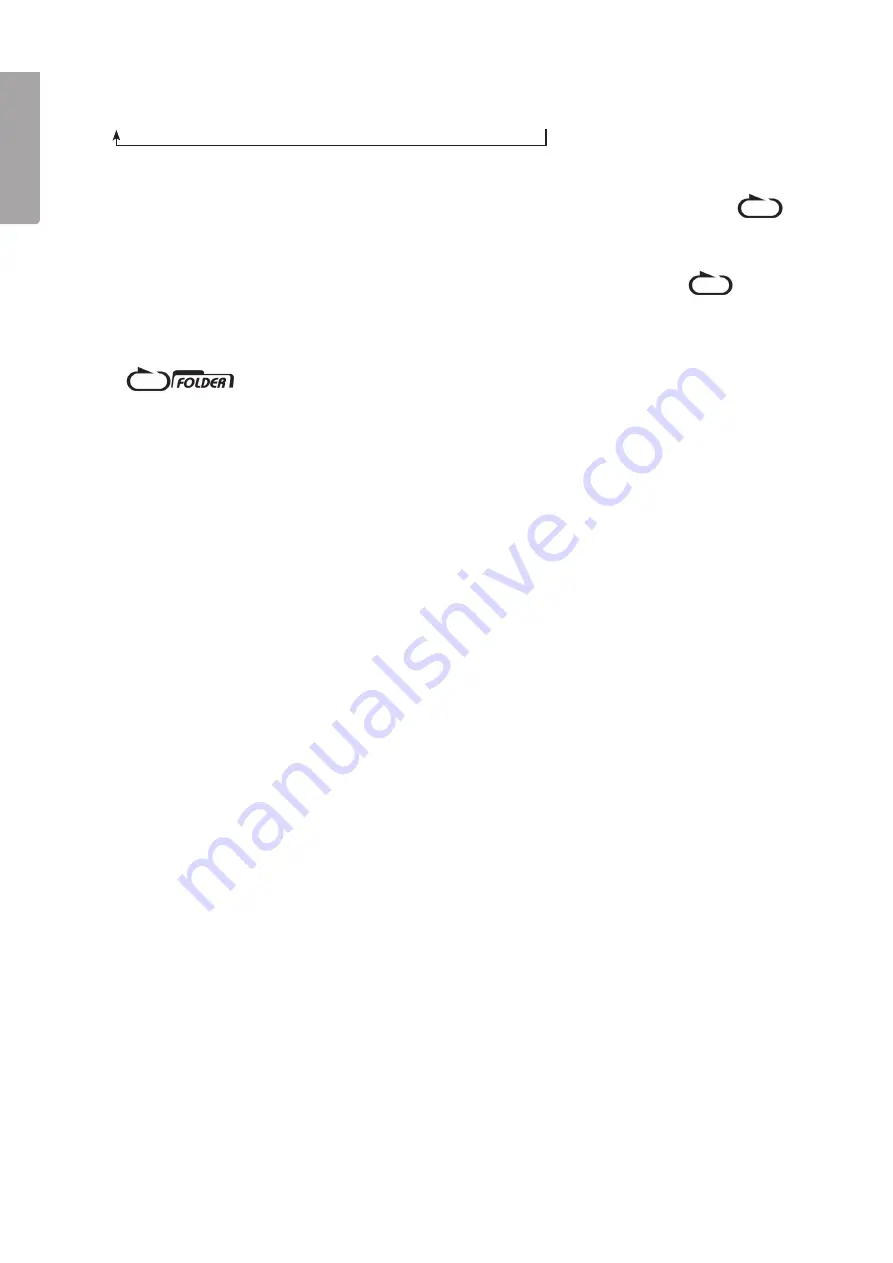
10
English
Repeated playback (MP3)
A. Repeat 1 (Repeat current track)
Press [REP/INTRO/RAN] (37) once or the required number of times to repeat the current track. The
icon
shows when Repeat 1 is activated.
B. Repeat All (Repeat all tracks)
Press [REP/INTRO/RAN] (37) once or the required number of times to repeat all tracks. The
ALL
icon shows when Repeat All is activated.
C. Repeat Folder
(Repeat all tracks in folder)
Press [REP/INTRO/RAN] (37) once or the required number of times to repeat all folders (and tracks).
The
icon shows when Repeat Folder is activated.
D. INTRO (plays the beginning of each track)
To save time when searching for a track, the first 10 seconds of each track are played in sequence.
Press [REP/INTRO/RAN] (37) once or the required number of times to start the intro function. “INTRO”
appears in the display when the function is activated.
F.
RANDOM (random playback)
Press [REP/INTRO/RAN] (37) once or the required number of times to activate random playback. “RANDOM”
is shown on the display when this function is activated. Press [REP/INTRO/RAN] (37) or
[
■
]
(41) to turn off
random playback.
F. OFF
(No repetition)
Press [REP/INTRO/RAN] (37) the required number of times to deactivate repetition. No icons will be displayed.
7.9 Programmed playback (via the remote control)
Up to 32 tracks can be programmed in any chosen order.
1. Stop playback by pressing
[
■
]
(41).
2. Press [PROGRAM] (38) once on the remote control. “PROG” and both program number
and track number will be shown in the display.
3. Use
[I
◄
] [
►
I]
(40) to select a track for playback for the programmed playlist.
4. Confirm by pressing [PROGRAM] (38) once. The track number will flash in the display.
5. Repeat steps 3 and 4 to programme in more tracks.
6. Press
[
►
II]
(39) to start playback of your programmed playlist.
7. Press
[
■
]
(41) to stop playback and depress
[
■
]
(41) until “PROG” disappears from the display
to clear the programme memory.
Repeat 1
→
Repeat All
→
Repeat Folder
→
Intro
→
Random
→
Off
Summary of Contents for TCD-983WEC
Page 2: ...2 ...











































