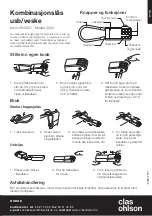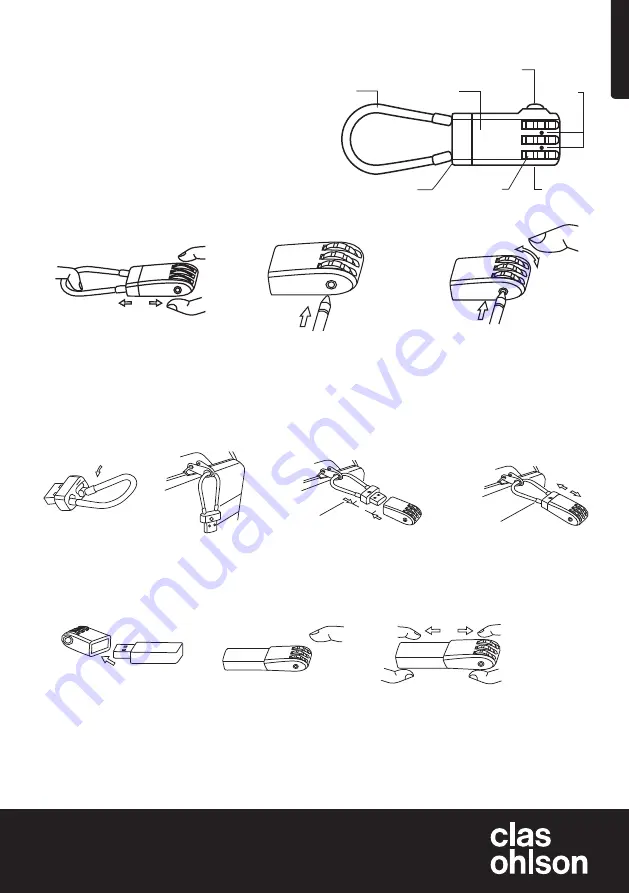
E
n
g
lis
h
GREAT BRITAIN
For consumer contact, please visit
www.clasohlson.co.uk
and click on customer service.
V
er
. 20091
2
1
0
9
1
0
9
1
0
9
1
0
9
1
0
9
1
0
9
1
0
9
1
0
9
1
0
9
1
0
9
1
0
9
1
0
9
1
0
9
1
0
9
1
0
9
1
0
9
1
0
9
1
0
9
1
0
9
1
0
9
1
0
9
1
0
9
1
0
9
1
0
9
Lock body
Wire
Locking port
Strap slots
Indicator
marks
Code dials
Reset
button
USB/Luggage
Combination Lock
Art.no: 38-3657 Model: U202
Please read the entire instruction manual before using the
product and save it for future reference. We reserve the right for
any errors in text or images and any necessary changes made
to technical data. If you have any questions regarding technical
problems please contact Customer Services.
Buttons and functions
Setting your own code
1. Turn the code dials to 0-0-0
lined up with the indicator
marks. Pull the wire out of
the lock body.
2. Use a pointed object to press
the reset button as shown.
Keep the button pressed in
whilst completing the next
step.
3. Set the code dials to a
combination of your choosing.
Remove the pointed object.
Remember to write down
your code.
N.B. The lock is factory set
to 0-0-0.
Use
Luggage lock
1. Free one end of
the wire.
2. Thread the wire
through the holes
in the zip pulls.
3. Lock the wire by
returning the locking
port to the lock body.
Turn the code dials to
scramble the code.
4. To unlock, set the dials
to your selected
combination, remove
the lock body and
then the wire.
USB lock
1. Insert the USB memory
into the lock body.
2. Turn the code dial
to lock.
3. To unlock, turn the dials to
your selected combination
and remove the lock body.
Disposal
Follow local ordinances when disposing of this product. If you are unsure of how to dispose of this
product, please contact your municipality.