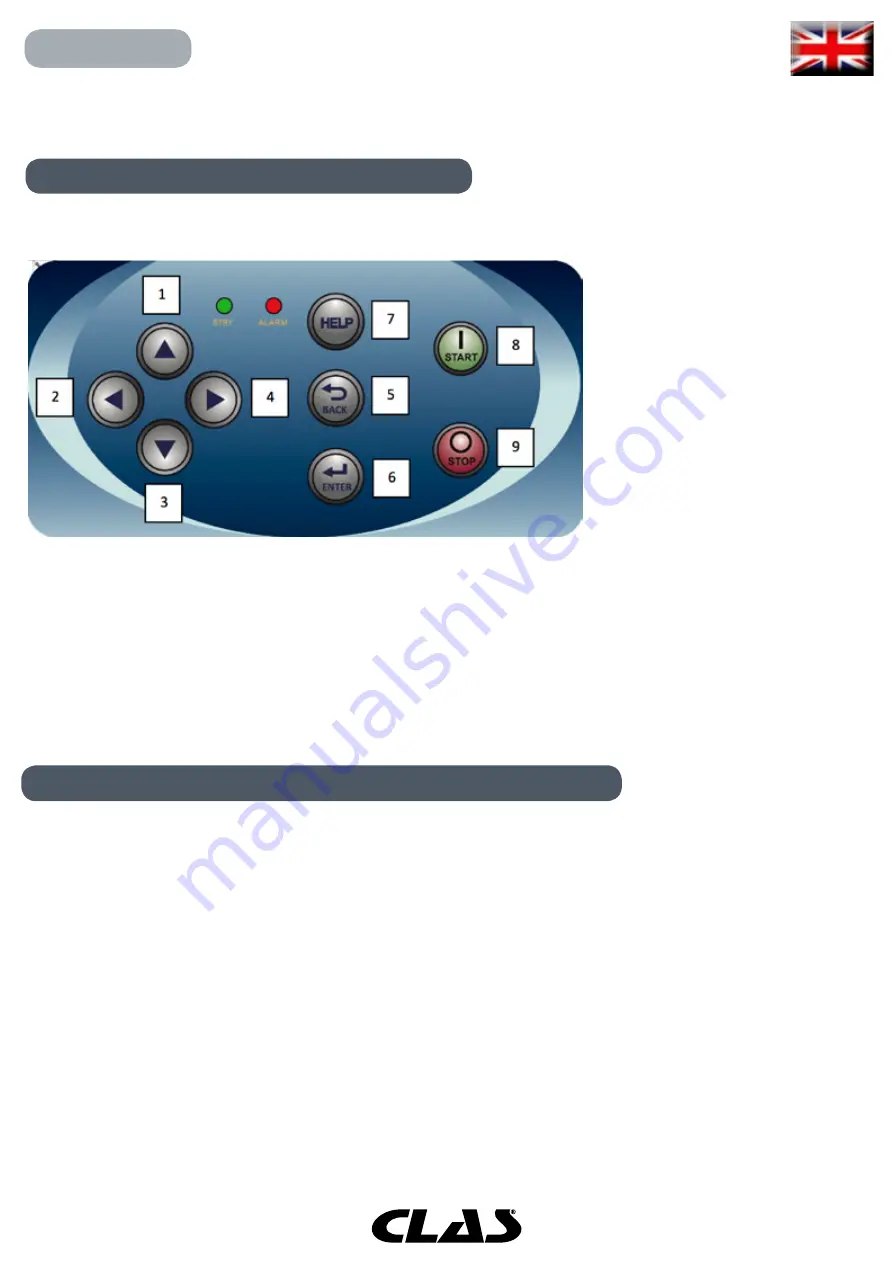
KEYBOARD
OPERATING MODES STANDARD, SERVICE, STAND-BY
In this manual, the keys are numbered for convenience from [1] to [9].
The nine keys have only one primary function.
The machine features three operating modes:
•
STANDARD mode. This mode is enabled after the machine is turned on and it is possible to perform the
wheels balancing;
•
SERVICE mode. In this mode various utility programs are available for setting parameters (such as grams
or ounces) or checking the machine operations (such calibration);
•
STAND-BY mode. After 5 minutes without user activity, the machine automatically switch to STAND-BY
mode to reduce electrical consumption (both with wheel guard raised or lowered). The STAND-BY green led on
the control panel is blinking it means the machine is in this operating mode. All acquired data and settings are
held in STAND-BY mode. In the SERVICE mode is not possible to switch to STAND-BY mode.
To exit from STAND-BY mode choose by any of the following means:
•
Press any keys;
•
Turn manually the wheel;
•
Pull out the distance/diameter sensor from idle position (only for the models with automatic acquisition of
distance/diameter);
•
Pull out the external sensor from idle position (only for the models with automatic acquisition of width.
Note: the machine exits the STAND-BY mode also by pressing the key [8] Start or lowering the wheel guard. In
these cases simultaneously will be start also the spinning (if you press [8] Start the spin will start only if the wheel
guard is already lowered).
Pos. Description
1 – 2 – 3 - 4 Function selection keys.
5
“Back” key to go back to the previous view.
6
“Enter” key to confirm selection.
7
Key to access the on-line guide.
8
“Start” key to start the motor.
9
“Stop” key to stop the motor.
STAND BY led
Machine status led.
EQ 3000
AUTOMATIC WHEEL BALANCER 3D WITH LCD SCREEN


































