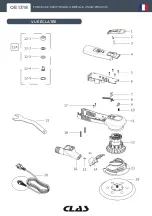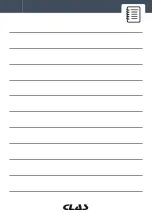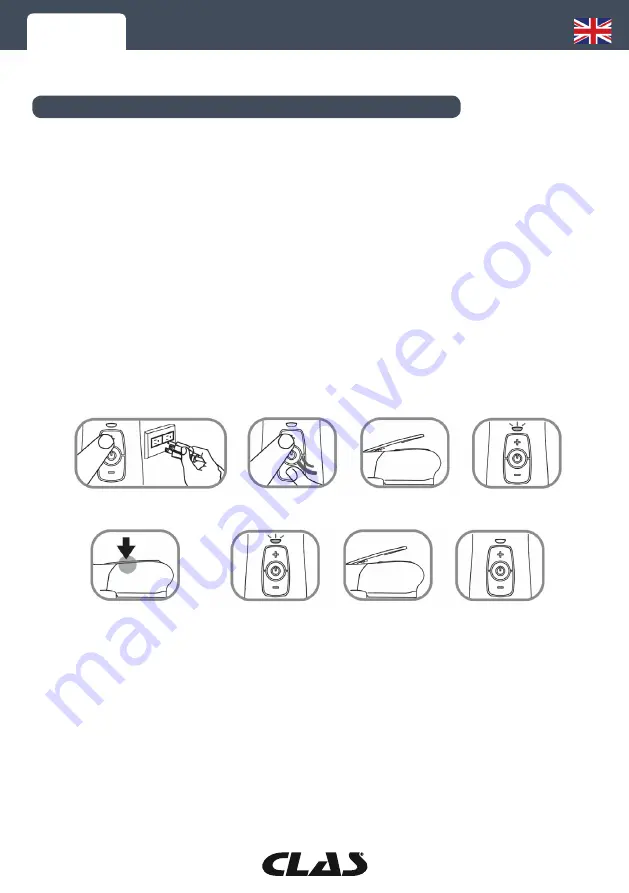
OE 1319
ELECTRIC ORBITAL SANDER 5mm Ø150mm
The reset procedure will be necessary when the sander is operating abnormally or after maintenance.
1. Switch off the power supply.
2. Press and hold the '+' button. Then connect the power cord. (Figure 1)
Press the '-' button 5 times (Figure 2) while holding the '+', and the tool switches to reset mode.
3. Be sure to release the lever (Figure 3) and the '+' button.
Wait until the LED fl ashes red twice (Figure 4).
4. Press the gear lever fi rmly (Figure 5) and wait until the LED fl ashes quickly 'red' (Figure 6), then
immediately release the throttle lever (Figure 7). Wait until the red light goes out (Figure 8),
The reset procedure is complete.
LEVER RESET PROCEDURE
Figure 1
Figure 2
Figure 3
Figure 4
Figure 5
Figure 6
Figure 7
Figure 8