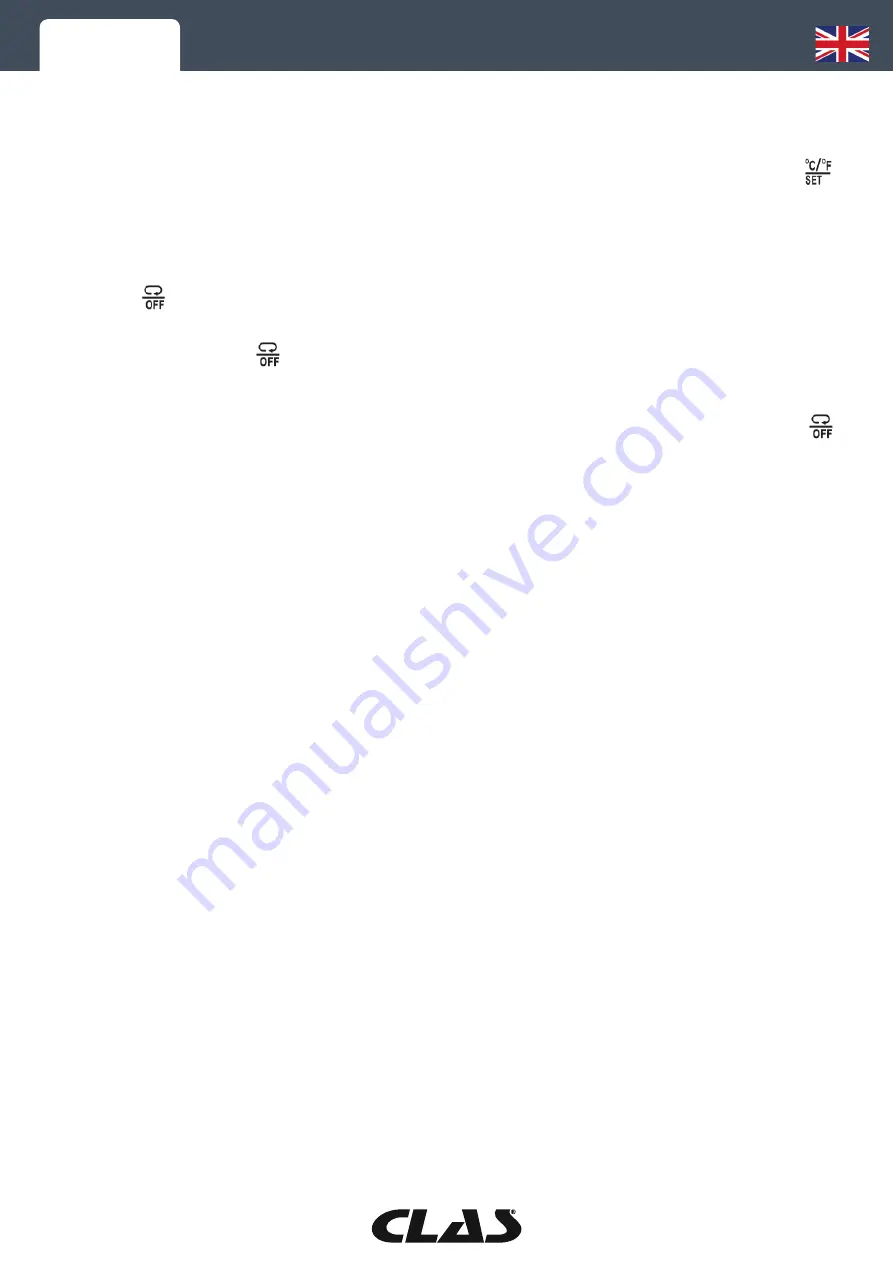
OE 5036
INFRARED THERMOMETER -38°/520°
3. When the thermometer is in ON state (the trigger is not pulled ), you can press the «
»
Button to select desired unit: °C or °F. (The primary display and the secondary display share
the same unit. )
4. When the thermometer is in ON state ( the trigger is not pulled ), you can press and hold
down the «
» button for about 3 seconds to turn off the thermometer.
5. You can press the «
» button to select desired threshold (0.5°C/1 «F, 3°C/5»F, or
5.5°C/10»F), the arrowhead icon (
▼
) on the screen will move to the corresponding position
to indicate your selection.
If you want to disable the threshold feature and turn off the leak detection, press the «
»
button until the arrowhead icon is directly above and points to the « OFF» mark.
6. After you fi nish setting the reference temperature and threshold, during measurement,
the backlight will be green and the symbol « NORMAL « will appear on the top right corner
of the screen if the diff erence between the presently scanned temperature and the reference
temperature does not exceed the threshold you selected. The backlight will be blue and the
symbol «LOW» will appear on the top right corner of the screen and the built-in buzzer will
sound slow beeps ( about one beep per second ) if the presently scanned tempe rature is
lower than the reference temperature by more than the threshold. The backlight will be red
and the symbol « HIGH» will appear on the top right corner of the screen and the buzzer
will sound fast beeps (about two beeps per second ) if the presently scanned tempe rature
is higher than the reference temperature by more than the lhreshold.
7. To fi nd a leak:
After fi nishing setting the desired reference temperature and lhreshold, point the thermometer
al the wall, molding, ductwork or other surface, and start measuring temperature. When the
position where a leak exists is being scanned, the temperature reading is probably very
diff erent from the temperature reading of other position where there is no leak. When the
diff erence between the present temperature reading and the preset reference temperature
exceeds the lhreshold you set, the display backlight color will change and the built-in buzzer
will give an audible alarm ( see step 6 )
8. When the ambient temperature is lower than 0°C or higher than 40°C, the primary display
will show « Err » ( Error ).
9. When the scanned temperature is higher than the upper li mit of the lhermometer’s
measuring range, the primary display will show «Hi» ; and when the scanned temperature is
lower than the lower li mit of the thermometer’s measuring range, the primary display will
show « Lo ».


































