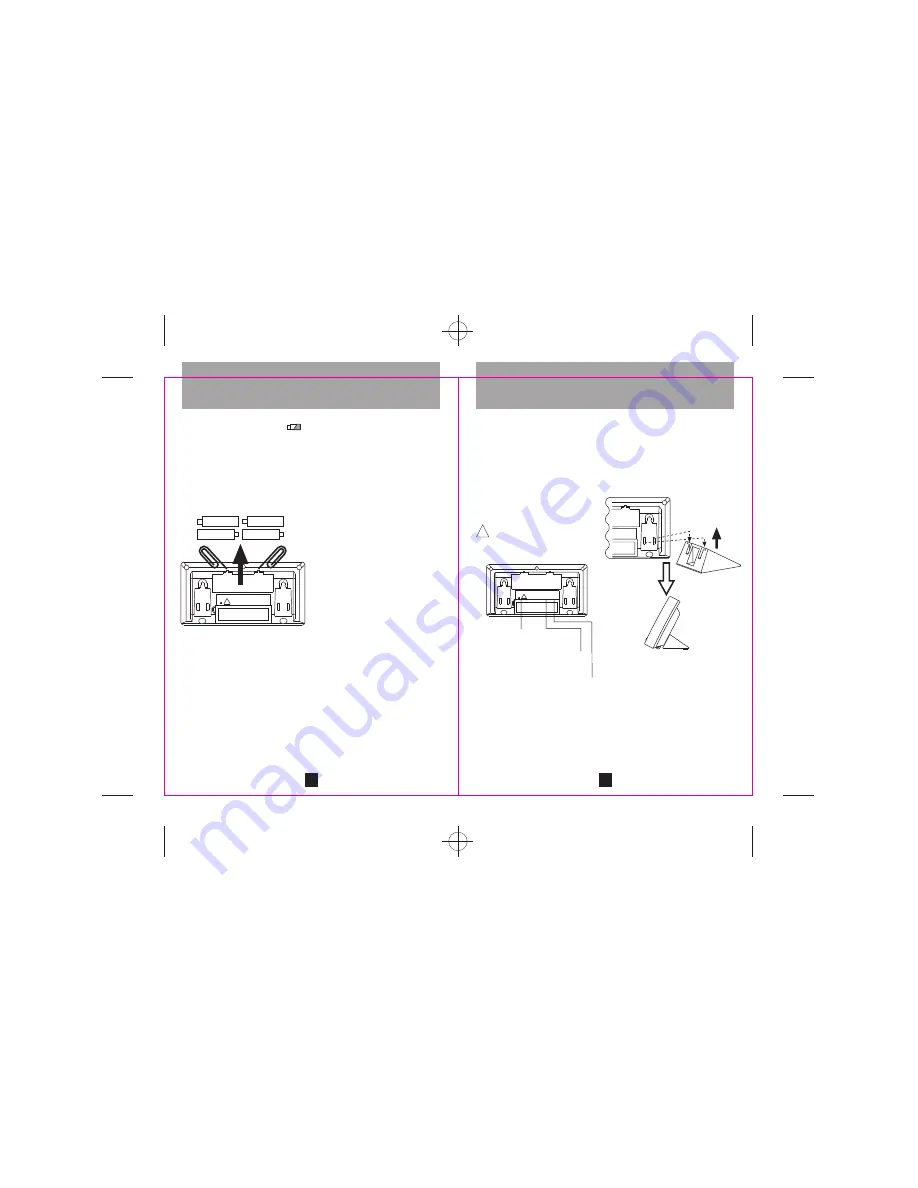
When the Low Battery icon (
)
appears, replace the batteries.
1.
Disconnect the telephone line.
2.
Open the batteries cover by
inserting a sharp object (such
as a clip or a pencil) into the
two slots at the top of the battery
compartment cover on the
bottom of the ML-300ad.
3.
Place the new batteries in the
compartment following the
polarity symbols (+ and -)
marked inside.
4.
Replace the batteries cover.
5.
Reconnect the telephone line.
IMPORTANT :
When replacing the batteries, if you
do not install the new batteries within
30 seconds after removing the old
ones, you may lose all Caller ID
records stored in your ML-300ad.
CONNECTING TO A
TELEPHONE AND/OR
ANSWERING MACHINE
After installing 4 x AAA batteries,
connect one end of the line cord
provided into ML-300ad’s jack
labeled TEL. LINE and connect the
other end of the line cord into the
telephone wall jack. Connect the
existing line cord on your telephone
into ML-300ad’s jack labeled
PHONE. If you have a telephone
answering machine, connect a line
cord from ML-300ad’s PHONE jack
to the answering machine LINE jack.
Connect another line cord from the
answering machine PHONE jack to
the jack on your telephone.
Installation
PHONE
TEL. LINE
DC 9V
+
-
!
+ AAA -
- AAA +
- AAA +
+ AAA -
5
!
PLACING ON THE DESK
Insert the slots of the two Stand
Studs into the matching tabs on the
bottom cabinet respectively. Then
slide the Stand Studs along the tabs
until they are locked to the bottom
cabinet.
MOUNTING ON THE WALL
1. Drill two 1/8-inch diameter
holes, 5-1/8 inches (130 mm)
apart, into the wall. Thread a
screw (not included) into each
hole, letting the heads extend
1/8 inch from the wall.
2. Align the keyhole slots (on the
bottom of ML-300ad) with the
mounting screws and slide ML-
300ad downward to secure it.
Installation
CONNECTING THE AC
ADAPTOR
THE AC ADAPTOR MUST BE
CONNECTED FOR ML-300ad TO
OPERATE.
Plug the adaptor’s barrel plug into
ML-300ad’s DC 9V jack and plug
the adaptor into a standard AC outlet.
The AC adaptor must be a
Class 2 Power Source, 9V DC,
200mA
PHONE
TEL. LINE
Connected to the wall jack
Connected to telephone
Connected to AC Power Adaptor
PHONE
TEL. LINE
DC 9V
+
-
!
6










